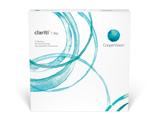We’ve all experienced taking photographs in which everyone ends up with bright red devil eyes. No, your friends aren’t going to the dark side–it’s simply the effect of light reflecting on the retina of the eye. A simple understanding of why this happens can help keep your photos red-eye free.
Why does red-eye happen?
When it is night or dim inside your photo subject’s pupils are very open to accommodate for the lack of light. As your camera’s flash goes off, the pupil doesn’t have time to react, and the light causes a reflection on the retina which bounces back to the camera. There’s a layer on the back of the eye called the choroid which is full of blood causing the reflection color to be red. If you take a photo of your cat or dog, you may notice the color may be green or yellow which is due to a special reflective layer in animals called the tapetum lucidum which acts like a mirror at the back of the eyes and helps with night vision.
How can red-eye be avoided?
It’s easier to avoid red-eye to begin with than try and fix it later. The trick is to either get the pupils of your subject to constrict enough to not let the flash-light in or to keep the angle of the flash-light from going directly at the eye. Here’s a few tips:
-
Turn on more lights. When there is more light in the room, your subject’s pupils won’t be as open which can reduce or eliminate red-eye.
-
Don’t look directly at the camera. If the people in your photo aren’t looking right at the camera, the light from the flash won’t be able to reflect directly back.
-
Use the anti-red-eye function. Many cameras now have a setting that shoots a series of flashes before the camera takes a picture allowing time for the subjects’ pupils to constrict.
-
Detach the flash. This is not possible for most smaller cameras, but many SLR cameras allow you to have a detachable flash so you can angle the light or even bounce it off the ceiling.
How do I fix red-eye in photos?
Even if you’ve already taken the photo, there are still some tricks for eliminating red-eye.
The dreaded “devil eyes” have ruined many a great portrait. Luckily, with a few small adjustments to your picture-taking technique (or by using technology afterward), you can avoid this annoying problem.
-
Photo-editing software. Most picture editing programs will have a “red-eye remover tool.”
-
Image-editing apps. There are many apps available for the iPhone, Android, or Windows phones that will either auto-remove redness or let you do it manually. Since most people use their phones as their main camera, this is especially convenient.
If you want to learn about a different red-eye problem, see our blog post on Eye drops and Contact Lenses or Pink Eye for more information.