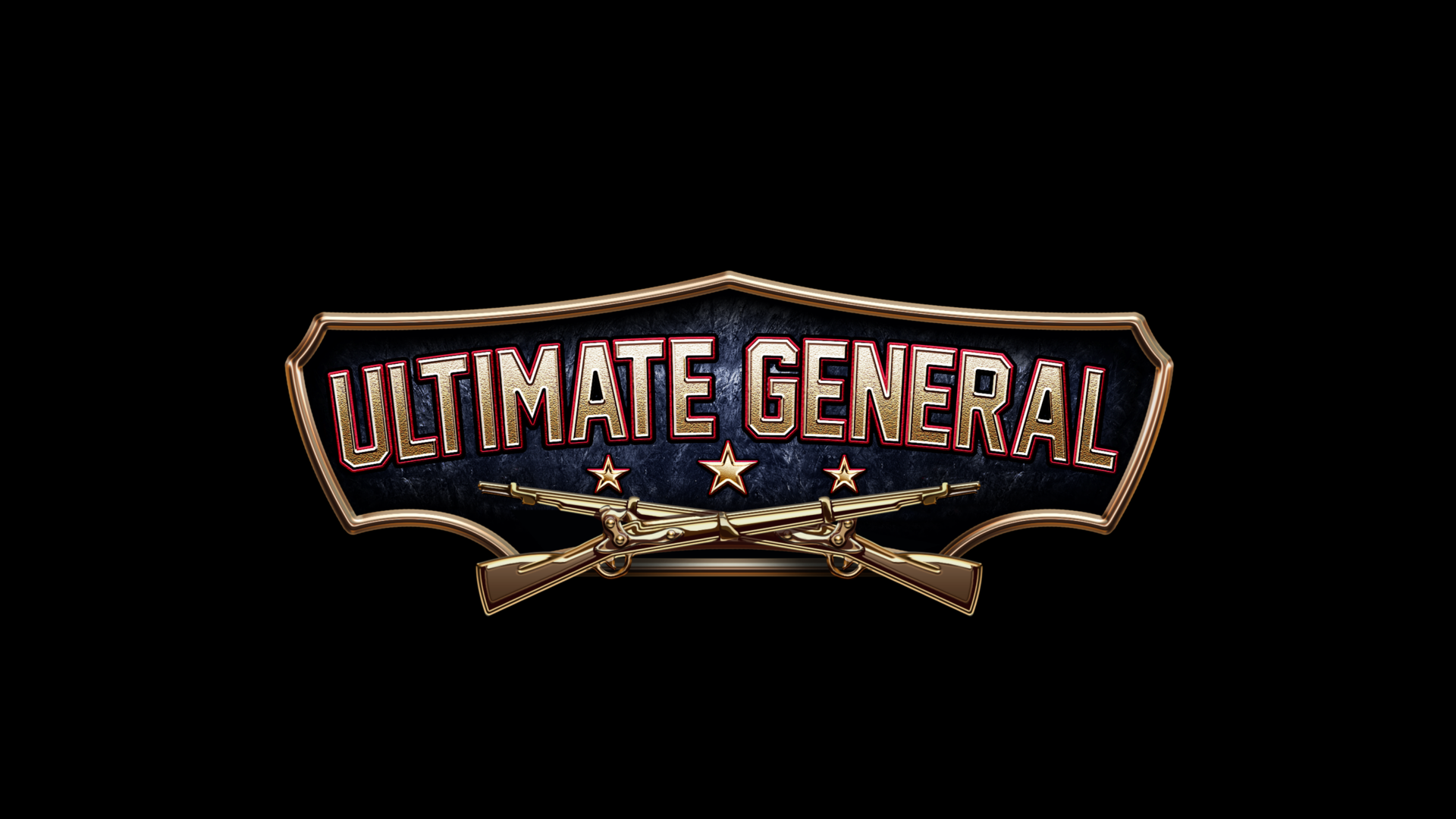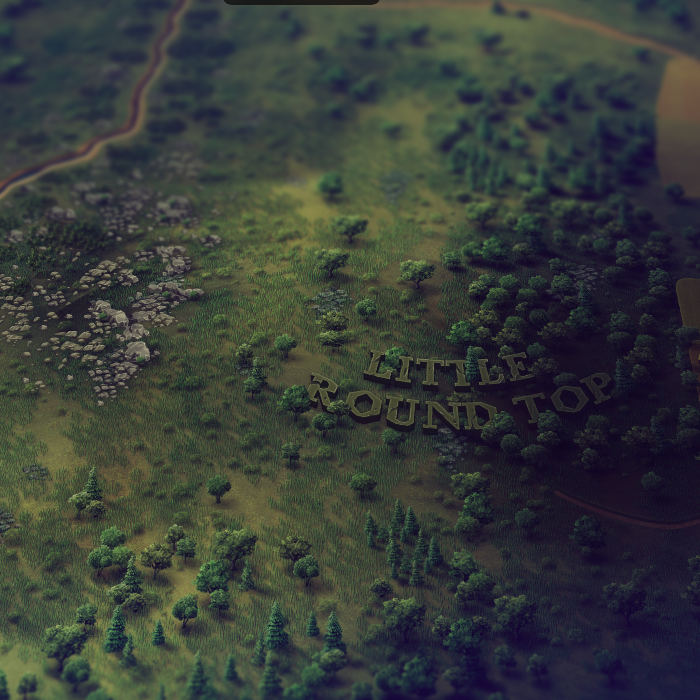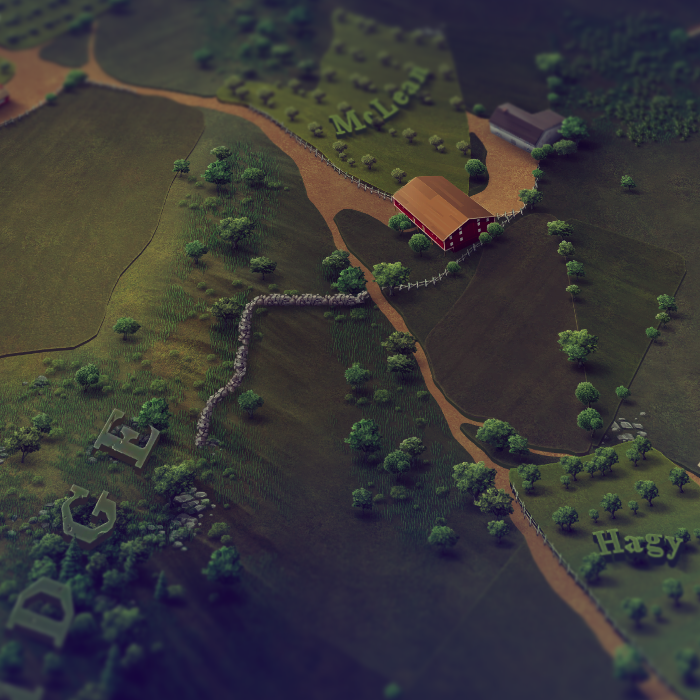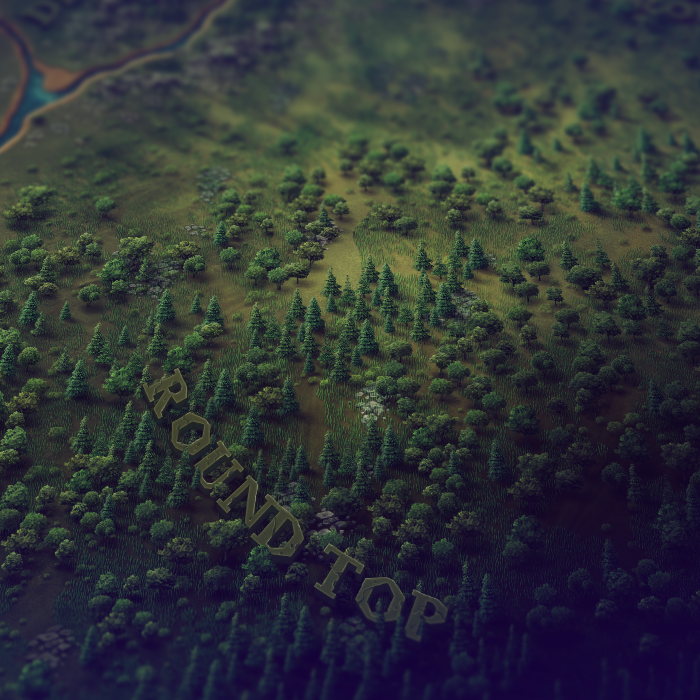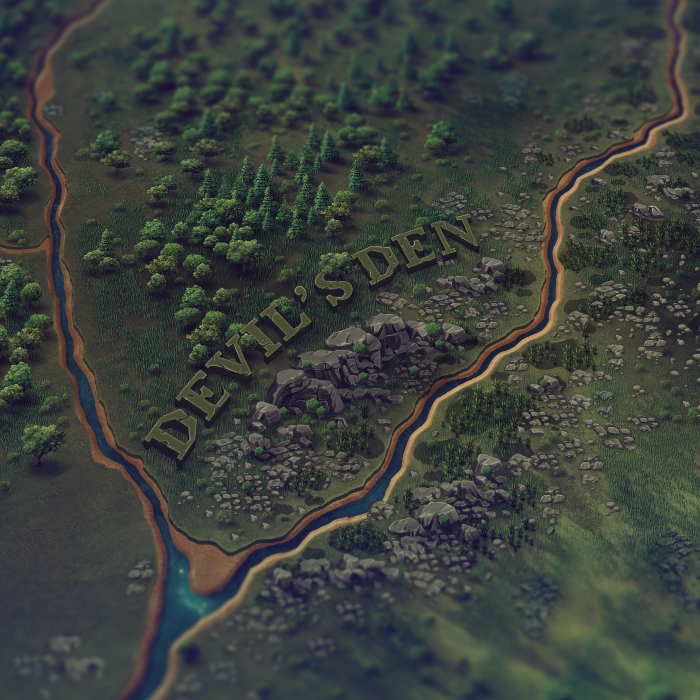A note from the designer
/We have announced the end of Early-Access and the full release of the game. Ultimate General: Gettysburg has been completed and today, we would like to describe what it offers.
We proudly announce Ultimate General: Gettysburg, a strategy game which gives emphasis to tactics and introduces many innovative features. A complete feature list is available to read on our front page: http://www.ultimategeneral.com. But, let’s discuss these features a bit more.
Dynamic Battle
In the non-linear battle campaign you can plan what will be your next strategic move.
The Battle of Gettysburg was undoubtedly one of the most decisive battles of the American Civil War and lasted 3 days. This battle was very interesting to simulate, not only because of its importance, but because it was fought at a field which gave many tactical opportunities.
Historically, the Union claimed victory, but both sides suffered similar numbers of casualties. However, the strategic and political cost for the Confederates was larger due to a shortage in manpower and resources.
In Ultimate General: Gettysburg, there is an opportunity for the Confederates to decisively win the battle. Arguably, the battle would have taken a completely different course had Ewell tried to take Cemetery Hill on the first day. The game offers such opportunities to the player for both sides.
There is no pre-determined way to play. Forces arrive from historical directions, but can be delayed or arrive sooner. The first engagement where Buford attempts to delay the Confederates' advance plays a big role in how the battle will escalate, as an opening move does in chess. The next battle scenario is defined depending on key objectives secured and casualties, condition and disposition of units are recorded and transferred as well.
Buford attempts to delay the Confederates before they gain foothold to the strategic ground around the town.
After a battle, there can be up to 4 different strategic decisions. For example, if you play as the Confederates and have failed to take Cemetery Hill before evening, you can decide to attack it again the same day, rest and attack tomorrow or try to flank from Devil's Den with fresh forces (historical option).
This way, the Battle of Gettysburg becomes a dynamic combination of many different phases which plays differently each time, with differing strategies and AI opponents. Battle phases can be up to 8 if the battle lasts 4 days and can last from about 30 min to more than an hour.
Since the battle campaign could take a long time, we’ve implemented a system which allows you to save during any battle phase. After the end of a battle engagement, you can also examine the performance of the units and review the full order of battle for both armies.
Accurate map and 3D look
The map is literally hand drawn by our graphics team. Every pixel was made by using accurate historical map data and satellite imagery. We added every important location and marked it on the map with subtle names, showing exactly where famous clashes between the armies had taken place. The special miniature art style is framed by the edge of the map, giving the impression of playing on a wooden table.
We did not use a demanding 3D graphics engine so as to support tablet gameplay with many thousands of soldiers, though we did use tricks to create depth of view. Unit formations bend and scale according to terrain and soldiers are covered by trees and buildings. Additionally, you can enable the special “Tilt-Shift” image filter which enhances the 3D perception and provides a unique visual experience.
Terrain gives life to tactics
Hills are strategically important. They provide increased line of sight, projectile range and morale bonus.
Every little detail on the map, such a wooded areas, slight elevations, creeks, lone farmhouses, all play a role in gameplay, affecting cover, height advantage and movement penalties. By advancing on the map, you quickly recognize defensive strongpoints that you must secure.
As the Union, you will notice at first how important Oak and Seminary ridges are. The forested and built areas provide excellent cover for deployment and protection of your frontline. McPherson ridge becomes a valuable artillery platform which provides visibility to wide areas. While on open ground, you’ll notice your men to drop like flies to close range fire.
After a few minutes of playing, it becomes understandable that assaulting a fortified position will not be an easy task. Flanking maneuvers and proper timing are essential if you do not want enormous casualties. Finding the best strategic locations for your artillery and infantry, in a dynamic way as Generals would do in a real battlefield is a challenge of its own.
Eventually, you do witness the cost of a frontal assault on Cemetery Ridge on a fully prepared Union army. You’ll understand why Blocher's Knoll was a vulnerable defensive position and that holding Culp’s Hill was one of the most important goals. Even if you have not read anything about this glorious battle, we think that by playing the game, you will be motivated to research it, just because we really tried to simulate all the important tactical parameters and historical facts, inside the limitations of the game engine of course.
Complex line of sight
Hills and terrain realistically obstruct visibility.
Strategic depth of the map is fulfilled with the specially designed Line of Sight (LoS), which simulates a realistic visibility range. In most RTS games, you have simple fog of war that is revealed by your units' constant vision radius.
We use a much more complex system that takes into consideration the terrain and altitude. For example, your unit cannot see and target an enemy that is hidden behind a steep hill or heavily forested area, even if it is included in its maximum visibility range.
It is vital that your army spreads out enough on the map and secures hills to be able to observe the battlefield successfully. You will notice the importance of LoS right in the first battle as Confederates, while you progressively capture the ridges ahead of you. The Union reinforcements are only spotted when you are very close to them and your artillery superiority cannot be utilized because of poor visibility.
The Friendly Fire system supplements LoS and makes tactics more demanding. Units cannot shoot with full efficiency if their visibility is blocked by friendlies, if at all. Consequently, if you mass your forces into a small area, your effective firepower is reduced while casualties increase due to collateral damage.
An AI that we think is unique
The game difficulty panel is consisted by 9 different AI personalities.
The biggest design effort was concentrated on making the AI a worthy opponent. It was the most difficult task, because we did not want to provide the usual statistical bonuses of other games. We strongly believe that these kinds of AI boosts actually spoil gameplay, especially in strategy games where the challenge must be based on skill and not on cheats.
The AI is not scripted and makes decisions by evaluating nearby threats, height of the ground, morale and strength of opponents, captured objectives and many other parameters, mirroring what a human player does.
Nine AI personalities arrayed in 3 aggressiveness levels compose the difficulty table. Each AI General is very distinctively different. This becomes clear in large scale battles. A defensive AI will have a tendency to prefer a more cautious advance, pause to bombard the enemy with artillery and keep plenty of reserves. An aggressive AI will most possibly use whatever it has in its arsenal to secure the key objectives and wipe out your army.
The AI is able to make thick defensive lines to repel your assaults.
Winning a single battle against the AI does not win the battle campaign. For example, you may win the first battle as the Union by cornering the AI on Herr Ridge, only to realize in the next battle that you are surrounded and isolated.
All the AI opponents can efficiently execute basic tactical maneuvers. They can flank, deploy artillery on high ground, trace weak points of your lines and charge them, make defensive formations and protect objectives, fall back to safety and a lot more that cannot be described in a few text lines.
Another big challenge related to AI was to keep historical facts while preserving the AI challenge to standard. This was very difficult for the Union AI, which would be vastly outnumbered and attacked from multiple directions in the second phase of the battle. Without cheats, the only way to make it defend effectively was to make it smarter. Still, there’s room for improvement and we will continuously enhance the AI with feedback from the players.
The fighting units
The base unit of Ultimate General: Gettysburg is the infantry brigade, consisting of around 1.000 – 2.000 soldiers. Artillery batteries have up to 6 cannons and around 75 - 150 crew. Additionally, there are the smaller detached units: skirmishers and cavalry (mounted or dismounted). The current ratio of actual forces to rendered troops is 9:1, e.g. 1800 actual men will be represented by 200 sprites. Most battles will involve forces of over 20 000 soldiers per side, so you will initially see a large number of fighting sprites on the map. This system of scaling allows for accurate recreation of troop numbers overall. Obviously, a small disadvantage is that the number of casualties is not fully represented on the map with their respective sprites.
Unit info panel
Soldier unit scale follows accurate historical data.
Each unit has a leader and combat performance in accordance with historical data. Many factors define the effectiveness of your forces, but only the most vital are visible in the GUI for gameplay simplification. For instance, if you click on the famous 'Iron Brigade', the unit info panel shows that Solomon Meredith is in command and that it is a 3-Star rating unit. The star rating is an estimate of how effective a unit is in its role. The Morale and Condition bars indicate its current combat status. Units with high Morale will be more resilient in combat situations, be more likely to stand their ground against overwhelming odds and withdraw in order. Condition status simulates fatigue, organization and supply chain. It affects the unit's maximum combat performance and morale directly.
The Generals
Generals represent the army corps staff and AI makes sure to use them right.
Every notable officer who participated in the Battle of Gettysburg is depicted in the game. As we have mentioned above, the Brigade commanders are attached to their units. High level Generals that command divisions and corps are all gathered into one mounted group: the General unit.
The use of generals in Ultimate General: Gettysburg is similar to other RTS games. You must position them wisely in strategic locations so they can influence as many troops as possible in their command radius, or use them to support areas that are under heavy attack. General traits include:
Command radius: All brigades, artillery and cavalry under a General become more efficient and have increased morale when he is near them. Units that are not under his direct command receive less influence.
Increased Line of Sight: Generals have a large visibility range and are suited to observation roles on high ground.
Threat avoidance: When an enemy unit approaches a General, he will withdraw to safety automatically. You do not have to micro-manage them to keep them safe.
No combat capability: Generals cannot engage in combat. If they attempt to evade an enemy and fail, then they will retreat while damaging allied morale. In future, it will be possible for Generals to be gravely injured or die, affecting their subordinate chain of command accordingly.
AI General Use: As a player, you have the freedom to place your Generals wherever you want in the battlefield and they will make sure to stay out of trouble without your input. The AI will do the same and probably more efficiently than the average player. You will often notice AI generals attempt to rally fleeing units, support areas that are under heavy attack or stay close to artillery to increase its efficiency. This behavior varies per AI personality.
Seamless control method
It would be impossible to command the many units of your army without proper controls. We ’ve introduced an innovative movement system that is naturally intuitive using easily perceived, basic gestures.
To move your units, you just drag free movement paths with your mouse. The intuitive movement arrows resemble old history book images which described tactical maneuvers. Ultimate General: Gettysburg allows similar, complex flanking paths with no hassle.
If you want to select multiple units, draw a free selection lasso and drag around the units. Rotate units by pressing the middle mouse button or the TAB key. Map navigation uses the right mouse and you zoom in/out with the middle mouse button.
These are the most important things you need to know. Other control features such as double clicking an enemy to charge, using the Hold button etc. can be learned by watching the brief in-game video tutorial or by reading our complete PDF guide.
After the battle you see full statistics and the order of battle of both armies.
Your units are sufficiently self-dependent
It would still be difficult to control your army if units did not have their own AI. In Ultimate General: Gettysburg, your units will assist your commands by reacting automatically to threats. For example, they will turn as much as it is needed to a nearby threat to shoot it while maintaining the line, or they will withdraw to safety if they receive devastating flanking fire and are overwhelmed by superior forces.
Part of the game’s vision is to play the role of an army General, letting you focus on the tactical decisions and care less about micro-managing your forces. Let’s say that you defend. You can place your brigades in good lines and then trust that they can keep their ground effectively, while you observe the battlefield and mobilize your reserves. In other similar strategy games you would need to constantly reform them in lines, manually rotate units which get attacked in the flank etc.
Replayability and multiplayer
The above mentioned features already add good replayability value. The fact that the multi-day battle never plays the same because of random events and different AI commanders, gives enough incentive to play multiple times and research all possible outcomes. Additionally, as you play the campaign you can unlock more than 80 custom battles for skirmish mode.
Multiplayer brings the tactical challenge to a complete different level.
Naturally, multiplayer is the main replayability factor. It currently offers five 1vs1 maps and is continuously improved. We will offer more maps, a smoother lobby and other features that the community suggests. Notably, the multiplayer experience can test your skills to the maximum, because no matter how good the AI is, it is a different challenge to try to beat a human opponent.
Hope you enjoy it
This small presentation should give a good view of the game. Feel free to ask any questions in the comments below or on our community sites. Ultimate General is available on Steam for Windows and Mac OS:
Additional platforms and mobile devices will be supported in the near future.
We invite you to our forums where you can get support and more answers about Ultimate General: Gettysburg:
With full dedication,
Nick “Darth” Thomadis