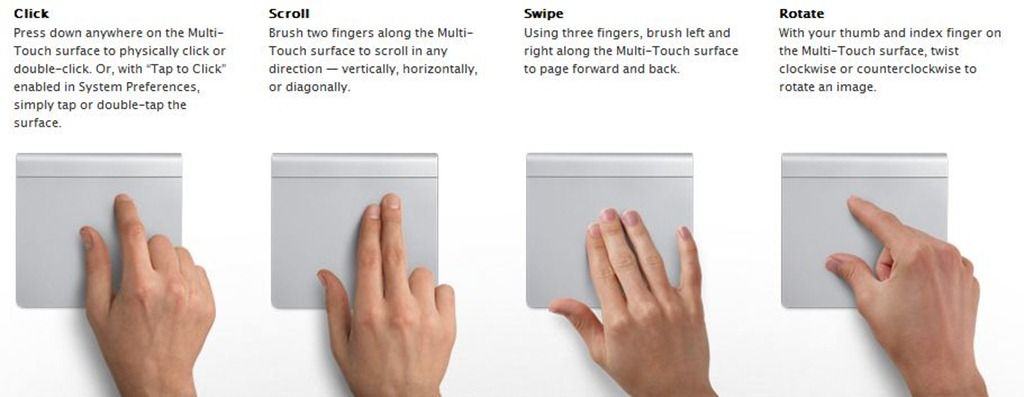One of the many, many things that Apple does right is trackpads. Not only is the trackpad hardware that Apple uses in the MacBook lineup the best in the world (seriously, I’ve never used a non-Apple trackpad that even came close), but the software backing it up is world-class.
A lot of that has to do with the library of consistent trackpad gestures Apple has built into OS X over the years. Compared to OS X, Windows feels downright schizophrenic when you’re using gestures. Sometimes they work, sometimes they don’t. But it now appears that Microsoft is putting an end to the trackpad schizophrenia by borrowing Apple’s approach to gestures.
At the TechEd Europe event, Microsoft’s Joe Belfiore said:
In the past touch pads on Windows have really been done very differently because OEMs do them. With Windows 10 we’re adding support for power users in a touch pad, where multiple finger gestures — which all of you power users learn — can make you really efficient.
Belfiore said that in Windows 10, a three-finger swipe down the trackpad will minimize all windows, a three-finger swipe up will bring them up, another three-finger swipe up will open Windows’s new Task View (which is a lot like Mission Control), and three finger swipes left and right will switch between apps.
These are almost identical to Apple’s own gestural trackpad language on the Mac. Even if Microsoft steals Apple’s best trackpad tricks, though, Windows trackpads will still probably suck. After all, it’s not just great software that makes the Mac trackpad such a joy to use. It’s fantastic hardware, and in that regard, Microsoft still has to defer to OEMs.