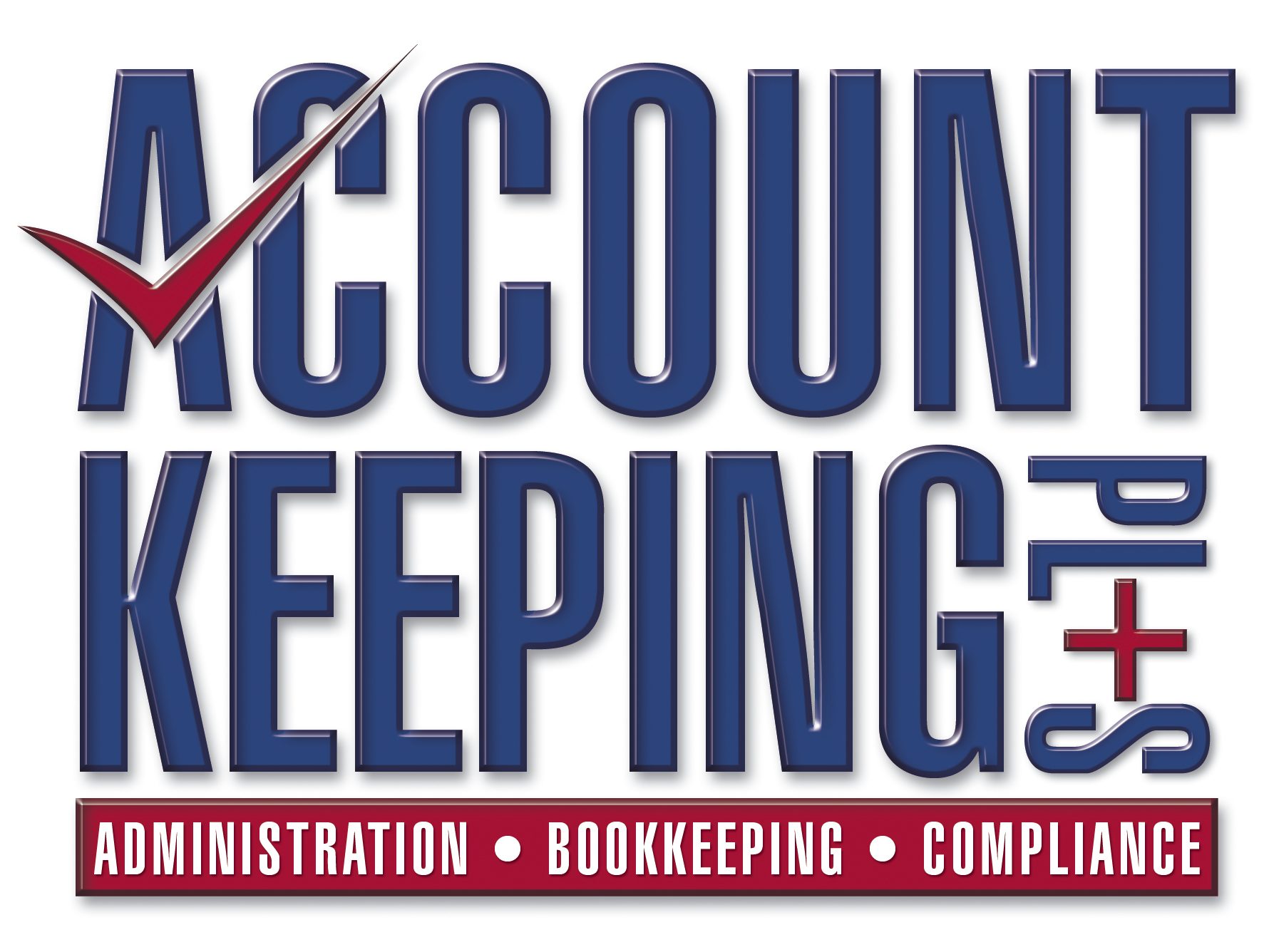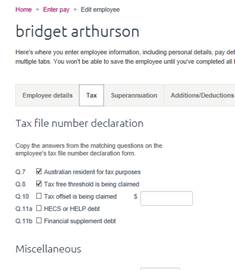If you are wondering why there is too much PAYG tax being raised when the employee is claiming Tax Free Threshold, eg tax is raised on $200 (and there should NOT be any) and there is an extra box to tick.
As you are setting up each employee, most will nominate, and you will tick “Tax Free Threshold claimed”.
What does Tax Free Threshold mean? The first $18,000 there is NO Tax on wages and salaries in Australia currently. But if an employee works at 2 jobs – they can only (should!!!) claim the tax free threshold at ONE employer – usually the one where the most time is worked.
In MYOB Essentials if the option 8 on the Tax Tab is ticked WITHOUT option 7, tax will start generating when it shouldn’t!
Here is how to set it up – tick 7 + 8 –
Useful links – (from our Useful Business Links page above) –
For the latest tax tables to download the PDF and keep a copy, or use the Tax Withheld Calculator online, all from here.
Australian Payroll Tax and Super Calculator
See all you need in one table! – weekly, fortnightly, monthly – enter the Annual Gross wage/salary
(or take the weekly gross x 52 to get annual)
Need help? Not sure? Call for FREE 30min advice / strategy session today! 0407 361 596 Aust
***BEFORE you BUY – Ask us for a competitive software price BELOW retail – No obligation!
You also get FREE 30 min to assist in setting up your company in the software, and FREE ongoing email or phone support – no-one offers as much!
Call and you also get FREE “Avoid these GST mistakes” – There’s 18 that the Tax Office see regularly – Get them right!
Email info@accountkeepingplus.com.au or call 0407 361 596 Australia