
 Sony FS7 Review
Sony FS7 Review
Sony's FS7 is an important and innovative 4K camera. RedShark Technical Editor Phil Rhodes puts it through its paces.
It's been difficult to write about cameras recently. Many similar designs, aiming at similar slices of the market, make differentiation difficult. Firmly bucking this trend is Sony's PXW-FS7, a device that is genuinely interesting for a few different reasons. Its layout is a refreshingly clean-sheet design. Picture-wise, it's a 14-stop sensor and an entry-level way to get access to the sort of log workflows popular with F5 and F55 users. Yes, it has XLR audio inputs and GPS and auto iris and so on, but with a camera at this level, those are minutiae. The usefulness of this camera is predicated mainly on two things: whether the rather daring layout works and how easy it's been made to effectively shoot log - we'll concentrate mainly on those aspects of the camera.
Layout
The FS7 seems patterned after the 16mm documentary cameras of decades past and is impressively small and light - around 2 kilos (4.4lb) body only. Given the deep battery bay, it's clear that the electronics are packed into a cuboid only a few inches on a side, but the camera hasn't been made so small it's difficult to handle.
Sony supplied the review FS7 with the XDCA-FS7, which it calls an "extension unit," and I must admit it lived on the camera for most of the review period.

It provides V-lock battery mounting and some studio-oriented genlock connectivity, along with the raw output to feed an HXR-IFR5 recorder (as used with F5, F55, FS700, etc), although the company promises that upcoming firmware will allow the extra electronics in this device to produce Prores files in-camera.
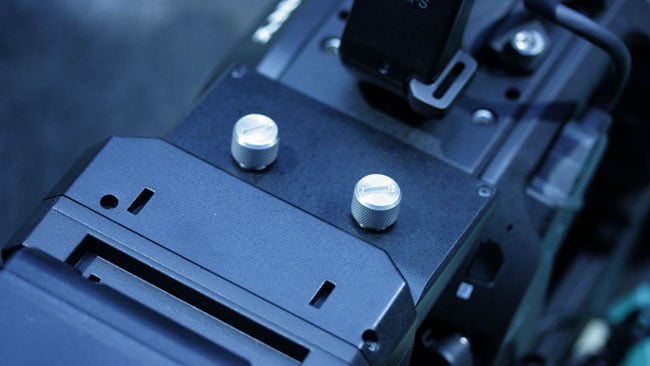
Add this to the convenience of long running times with V-lock batteries and the handling benefits of balancing the camera out with all this rear-mounted hardware, and it'll seem a pity to pick up an FS7 without one. The cost is not tiny, pushing £1700, and that's before we consider the V-mount battery kit for it which could easily go another £1000. At that point, you're looking at a five-figure camera, but with the right lens it would make a very nice package.
Another particular innovation of the FS7 is that articulated handgrip.

From a purely ENG-experienced standpoint, this is perhaps slightly less successful inasmuch as it makes the camera difficult to put down on a flat surface and can never quite duplicate the feel of a lens-mounted grip. Putting the grip on the lens, as with broadcast zooms, places it as close to the centre of gravity as it can possibly be without getting in the way of the photons. If you need to work with a variety of lenses, though, the FS7's approach is more or less the only way to go, recalling the documentary set-ups commonly used with Aaton 16mm cameras, and what's been done here is a good solution to the handling problems of, say, stills lenses.
The viewfinder is really very good. There are complaints that it's bulky, which it is, presumably to keep the sun off the 960x540 TFT, but it's very configurable and not too hard to get out of the way, unless you're using a large mattebox on a short lens. The resolution of viewfinders in general is a sore point, but this is competitive with the best currently-available technology. The real point of interest, though, is the mounting system, which adopts essentially the DSLR-rig approach of a single 15mm rod and clamps.

I can find only one minor issue in that moving the viewfinder far enough forward for comfortable viewing on the shoulder, where the extension unit is balanced, begs a bit more range. The beauty of this situation, though, is that if your circumstances require other configurations, it's just a 15mm rod and easily exchanged with another. Overall, it's very convenient and the company should be applauded for its willingness to adopt a practical approach, which stems quite clearly from the problem-solving world of DSLR rigs.
The FS7 takes E-mount lenses, following the trend for camera mounts with short flange distances as a general-purpose base from which to adapt to other things.

Sony have often shown the FS7 with the 28-135mm ENG-styled lens they call, catchily, SELP28135G, which makes a lot of sense, given the shoulder-mount design. The review model was supplied with a SEL18200 F3.5-6.3 zoom, which is a shame, as it's really a stills lens and made it difficult to form a comprehensive impression of handling. In an ideal world, this camera demands a proper ENG zoom, but the big chip would require something expensive, like a Fuji Cabrio or Canon CN series. So, the 28-135, at about £2400, may well have a place and I hope we can look at it on an FS7 soon.
Pictures
Shooting dynamic range tests invariably beckons outrage in the comments, no matter how they're done, but the 14-stop claim is not implausible, given that it reputedly uses the same sensor as the F5. Tests of cameras with these sorts of numbers on the spec sheet tend to indicate that a couple less are really usable, but either way, the FS7 certainly has enough dynamic range to make the log encoding useful. The camera operates in two main modes it refers to as "Cine EI" and "Custom." The latter operates more like a conventional video camera, with gain options and Rec. 709 viewfinding, although it's still possible to record log footage. Cine EI mode, which is more flexible, turns the high, medium and low gain selector switch into an ISO selector and enables a variety of interesting options with regard to lookup tables and monitoring.

We've written a lot about log encoding, so I'll recap briefly. SLog3 is perhaps most intuitively described as a luma encoding curve, representing a relationship between scene-referred picture data and the recorded image. The curve is designed to allow the 10-bit XAVC-I recording to contain the complete dynamic range of the sensor with maximum flexibility. This could mean allocating exactly the same number of digital code values to each f-stop's worth of picture data, but in practice most manufacturers provide a slightly modified version of this, tweaked to maximise the performance of that particular piece of equipment, and this is Sony's third revision of its approach.
 Log recording enables recovery of highlights.
Log recording enables recovery of highlights.
It seems that SLog3 is more or less intended to replace Slog2. The more recent curve is closer to Arri's LogC (close enough, some say, that the same LUTs can be used in grading).

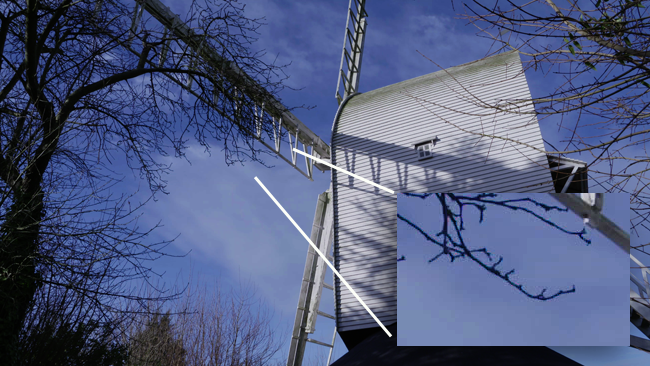 100% crop of Slog3/SGamut3.Cine to LC709 Type A
100% crop of Slog3/SGamut3.Cine to LC709 Type A
One implication of this is that SLog3 allocates more data to shadows than its predecessor, in effect making them brighter in the recording, and as such has been criticised for making noise more visible. This is a misapprehension, given that any reasonable display set-up will reduce the level of the noisy shadow data to the same low level that would result from a recording in SLog2; the intent is to provide greater precision in shadow encoding, as well as that extra compatibility.
Alongside the SLog3 luma encoding, there are two colour encoding options, which the camera calls SGamut3 and SGamut3.Cine. The reasoning behind this is presumably that SGamut3 really is an absolutely huge triangle on a CIE diagram, but it isn't as easy as it could be to grade from this down to common deliverables such as Rec. 709 or DCI P3. Perhaps the most intuitive way to think about this is that the SGamut3 triangle is not simply an upscaled version of the Rec. 709 triangle; it's a fundamentally different shape and the RGB points don't relate to the 709 ones in any consistent way. This doesn't make Sony's approach wrong (this is what some of their cameras require to encode their inbuilt colour capability), but it can make life less straightforward in certain grading situations. The Cine version, on the other hand, is more or less a larger version of DCI P3 and, thus, somewhat related to 709, inasmuch as its blue and red are broadly similar. If in doubt, reach for Cine; the plain SGamut3 would need to be handled by someone who was expecting it.
Regardless of the chosen recording format, there are a few concerns regarding how log footage is shot, which may be new to people using recent cameras in the not-tens-of-thousands range, such as FS7 and even the Alpha 7S stills camera. Log data appears dim and lacking in contrast when monitored conventionally, to the point where exposure and focus become difficult. The FS7 provides options to impose a lookup table on the image, which will normalise colour and brightness to some standard. Select a Rec. 709 LUT, for instance, and the viewfinder image turns bright and contrasty compared to the log version. Users can then expose according to the 709 image, safe in the knowledge that the SLog3 recording retains lots of extra highlight detail. In fact, the 709 option supplied with the FS7 is possibly aggressive enough to upset clients who don't understand the technology, and Sony has very sensibly supplied (among other things) a rather less extreme option called "LC709 Type-A," referring to "low contrast," and an attempt to make the FS7 look rather like an Alexa. This is referred to as a "look" rather than a "LUT" and seems to be intended to provide a subjectively nice picture as opposed to one adhering to any particular technical standard, although the way it works is (broadly) equivalent.

There's a lot to talk about here and we may need to do a complete article on taking log material through a post chain at some point in the near future.
Hypergamma
Within the FS7, LUTs can be selectively applied to the viewfinder, the monitoring output or the recording itself, so it's possible to record something that's directly editable and broadcastable without further intervention. This comes, of course, with the caveat that once it's recorded like that, you've permanently lost any excess picture information. One particularly useful option in this case is the LUTs beginning "HG," which refers to Sony's Hypergamma curves. This idea was first developed quite some time ago in the days of tape-based HDCAM acquisition, being designed to avoid the very sharp tailing-off of highlight detail that exists in most Rec. 709 implementations and using a smooth curve to greatly improve highlight (or, for some curves, shadow) retention, while not subjecting the image to log encoding. Hypergamma is useful for situations where material may be quickly graded, perhaps by an editor, and not to the extent that a full feature film or high-end commercial might be. This is almost a third mode of working, alongside 709-based and log-based curves, and is a very practical addition to a camera of this class.
It is possible to shoot log without putting lookup tables into the monitoring. Peak whites in (many kinds of) log image should read around 60% on a waveform monitor, while mid greys will be down at around 40%. It would be possible, if one were sufficiently masochistic, to meter for exposure on this basis. Hypergamma can work similarly – the digits at the end of a hypergamma curve's name are traditionally used to indicate where on a waveform mid grey should fall, although hypergammas are generally more directly viewable than log. Mainly, though, simply using a monitoring LUT intended to produce Rec. 709 or similar pictures, exposing as normal, and using that same LUT on the SLog3 footage in postproduction is a reasonable way to work, with the advantage that the colourist can actually recover highlights in a way that straight 709 recordings simply don't allow. What's more, it's possible (with software such as DaVinci Resolve) to produce user LUTs that can be uploaded to the camera and used to simulate a particular creative look for the production.
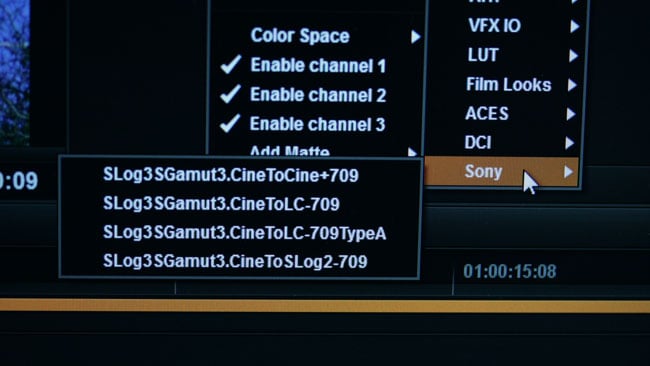 LUT options in DaVinci Resolve
LUT options in DaVinci Resolve
Caveats and conclusions
There are a few limitations with LUTs on the Sony FS7. Options reduce significantly when 4K output is selected. The first SDI output always shows what's being recorded, so in most cases, where log is being recorded, that's what comes out there and it will require processing to be viewable. Only one LUT can be selected at a time and then selectively applied to monitoring, viewfinder and/or recording, so there's no way to record one LUT while monitoring another, but these are not particularly unusual limitations.
Overall, depending slightly on your appetite for the XDCA-FS7 extension unit, the FS7, out of the box, is one of the most easily handled cameras in its class. It's front-heavy without the extension and it's no challenge to be streets ahead of the horrifically clunky FS700 in this regard, but without buying a dedicated 2/3" ENG camera or an Amira for many times the money, there's not much to touch it. The Amira comparison, for what it's worth, and regardless the popularity of Arri's unimpeachable pictures, is rather apt. The FS7 does some disarmingly similar things, in terms of mathematics and absolute electronic bandwidth, and it's an awful lot smaller, lighter, cheaper and can, with upgrades, record RAW. Yes, we need to see FS7 used on some high-end shows with nice production design, but on paper, the comparison isn't as ridiculous as you'd have thought.
There are problems, of course. The control panel layout is rather stereotypically Sony, being smothered with controls and with a few ("full auto," "push auto iris" etc) that have no place on a device that also encourages people to know about lookup tables.

The menu is oddly sluggish to react to the scroll wheel and it's far too full of options, which should be hived off to a seldom-explored engineering section. The fact that it's necessary to change "country" to get from 25fps to 180 is hard to fathom.
But in all seriousness: a fourteen-stop camera capable of 180 frames per second for £7500 is hard to sniff at.
At the end of the day, the reason the FS7's output looks so good is that we're still mainly watching HD at the moment and 4K downsampled to HD creates a level of sharpness and detail, while simultaneously avoiding any harshness in sharp edges, that is difficult to equal with other technologies. Given an image of twice the output size, it's possible to avoid (or at least greatly minimise) problems with the endless compromise between sharpness and aliasing. That's not to say the FS7 is a poor 4K camera. It's a fine 4K camera. The lasting impression, though, is a confirmation of my feeling that 4K acquisition is a good idea, even if you're only finishing in HD, and the ability to do that at the sub-£10k level is very welcome indeed. (Note there's no sound with this video)
Tags: Production



Comments