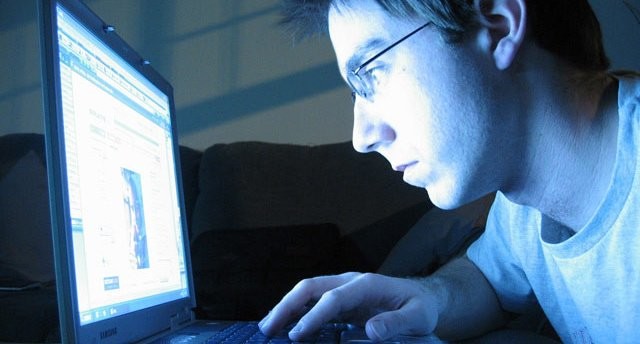
Used to stare at your gadgets and computers at night? Read this!
Saw a post in Facebook by someone, "Computers and mobiles are invented to save time". It was true until the online social networking is invented, and ever since it emerged, the initial thought became a funny statement. Whatever it is, a large population uses their mobiles, iPads, iPhones, PCs, laptops etc. all times and there is no exception at nights too. The glares from the screen causes the eyes strain,as explained below.
Melatonin is a hormone produced by the pineal gland in animals. This gland is inactive during the daytime and get activated once the darkness thickens. Once this hormone level is increased in the blood, it causes less alert and invites sleep. During daytime, the melatonin levels are less detectable and hence this hormone is even known as the "Dracula of hormones". Brighter lights inhibits the release of melatonin leading to sleep problems. The daylight has more blue wavelengths and night lights provides a warm color temperature.
The LED/LCD screen that used in the gadgets, PCs, Laptops, TV sets etc., are adjusted for using in daylight - bluish rays. Hence looking at this screen at night time would prevent the brain from releasing the melatonin, leading to sleep issues and associated medical conditions. Even though most of the smart phones, latest LED TVs and a small number of laptop screen have auto brightness feature to adjust the brightness according to the surroundings, it does not control the color temperature of the screen at night, i.e., the color temperature is not shifted to warmer colors at night.
Its a fact that we cannot completely avoid using these devices at night but by changing the way how we use it could help yourself to an extend.
1. Reduce the use of the gadgets at night and do not stare for prolonged time.
2. If the device supports auto brightness feature, turn it on. Along with dimming the screens at nights, it helps to save some juice too. All smartphones, TVs and Laptops with ambient sensor have this option.
3. if you are using android phone and does not have ambient sensor, you can download Lux Auto-brightness software which helps to adjust the screen brightness by using the front/back camera on a timely interval. It helps to adjust the color temperature as well. Moreover, you can reduce the screen brightness beyond a level which the stock sensor supports. (Now, texting your dear ones in a theatre will not irritate the one sits behind!)
4. If your android device has Live Display, turn it on. It adjusts the color tone based on the time and location. It is cool during day and warm after the sunset. This feature is widely available in custom ROMs.
5. Only a handful of high-spec laptops provides the auto-brightness option. Still, it does not change the color temperature. f.lux is an application which is available for Windows, Mac and Linux software. It changes the display color temperature based on the time and location. During day time, it provides a brighter light and after the sunset, the color tone is changed to warm. The brighter the screen at night, the warmer the filtered display. This helps to reduce the strain on eyes.
6. A happy news for iOS users too. iOS 9.3 will be shipped with a night mode controller to change the screen color tone for those use their device at night.
With the above methods, one cannot completely compensate the harm of looking at the screens at night, however would help to reduce the harm! Your thoughts, Please!
FAA, DGCA CPL | A320 Type Rated | CSM® | Certified SAFe® 4 Agilist | Lean Six Sigma Green Belt
7yda tendi.... endaada idokke