We’ve got plenty of GTX 950 action around with the addition of the ASUS GTX 950 STRIX graphics card on the table. Specifications wise, this card features an absolute 1355 MHz Turbo Clock (1165 Base), with a 2GB GDDR5 memory clocked at 1652 MHz.
Standing at 8.7 x 4.9 x 1.6 Inches (LxWxH), the ASUS GTX 950 STRIX is an average sized card – but still could be used on an ITX system provided that your case could support 9 Inch cards and below. With a proven design, 0 dB fan technology and a price point at around 8, 730 Pesos – the ASUS GTX 950 STRIX wants to be considered.
FEATURES & SPECIFICATIONS: CLICK HERE
The GeForce GTX 950 from Nvidia boasts their Maxwell Architecture which basically features better thermals, power efficiency, and memory management over its predecessors. Along with it comes the DirectX 12 support, Dynamic Super Resolution (4K on 1080P), VXGI (Lighting), and MFAA (Anti-Aliasing) to name a few. This card is a direct replacement for the GTX 750 Series and is aimed at gamers who plays MOBA games and want to play the latest games at 1080P without breaking the bank. The card also supports Nvidia’s ShadowPlay and G-SYNC.
|
SPECIFICATIONS |
||
| MAKE | NVIDIA | ASUS |
| GPU | NVIDIA GTX 950 | NVIDIA GTX 950 |
| CORES | 768 (CUDA) | 768 (CUDA) |
| CORE CLOCK | 1024 MHZ -> 1188 MHZ | 1165 MHZ -> 1355 MHZ |
| VRAM | 2 GB GDDR5 | 2 GB GDDR5 |
| MEMORY BUS | 128-BIT | 128-BIT |
| MEMORY CLOCK | 1650 MHZ | 1652 MHZ |
| PCI-E STANDARD | PCI-E 3.0 | PCI-E 3.0 |
| DISPLAY SUPPORT | 4X DISPLAYS | 4X DISPLAYS |
| DISPLAY OUTPUTS | DL-DVI, HDMI 2.0, 3X DP 1.2 | 2X DVI, HDMI 2.0, DP 2.0 |
| POWER OUTPUT | 90W | 90W |
| POWER INPUT | 6-PIN | 6-PIN |
| DIMENSIONS | 8 X 4.4 INCHES | 8.7 X 4.9 INCHES |
| SLOT TYPE | DUAL | DUAL |
| COOLER TYPE | SINGLE FAN + OEM DESIGN | DUAL FANS + CUSTOM DESIGN |
There are more features to be discussed, but if you want to learn more, check out the GeForce GTX 950 Overview from Nvidia.
THE ASUS GTX 950 STRIX 2GB:
The card comes in a standard issued ASUS STRIX branded packaging that consists of a color box, and a thicker inner cardboard box. There’s also an included invite code for the World of Warships game with a 15 day premium account subscription / trial. This of course depends on the region.
Bundle includes a software DVD, a quick installation guide, and a STRIX case badge. Nothing fancy here and not even a single display adapter is included.
The GTX 950 STRIX as said earlier is just around 8.7 inches long, with a familiar design that is suitable for younger generation of gamers. The cooler is a Direct CU II variant with a 10mm heatpipe connected to an array of heat fins. Active cooling is a courtesy of ASUS’ Dual Wing-blade fans that automatically turns themselves off when the card is idling or meets the temperature requirement of the card for the feature to kick in. It is important to mention that this card’s particular shroud is plastic, as opposed to higher-end SRIX graphics cards with a metal shroud.
There is no back plate available for the card, but we’re happy to report that the PCB is at least matte black to better suit any system builds and it has a brace to negate bending. Two of the memory chips are situated here. The card supports dual SLI configuration, with an inverted 6-pin power connector.
The GTX 950 STRIX features four display output ports, with a DisplayPort 2.0 leading the pack together with 2x DVI ports and an HDMI port. There’s also an array of ventilation holes on this area of the card.
TEST SYSTEM & SPECIFICATIONS:
Graphics cards are no strangers in our labs, but providing a precise result usually needs a lot of time and effort on our end. Helping us to do those things are hardware and software based measurement tools, an updated copy of Windows 7 Ultimate x64 SP1 for the OS, and wide selection of the popular games that most probably, will sate your appetite. The BIOS/UEFI, Chipset, and Video Card drivers of the test system will be updated too, as much as possible every review. Power Options is set to balanced.
No third party background softwares should be executed while the benchmarks are on going unless it is needed or stated. As for the gaming benchmarks alone, tests should include 720P (1280 x 720), 1080p (1920 x 1080), 1440p (2560 x 1440), and 4K UHD (3840 x 2160) resolution results if permitted by the games, and benchmarking tools, or if necessary to the hardware being tested.
| TEST SYSTEM SPECIFICATIONS | ||
| CPU | INTEL CORE I5 4670K | |
| MOTHERBOARD | ASUS Z97-PRO WIFI AC | |
| CPU COOLER | COOLER MASTER SEIDON 120XL | |
| MEMORY | CORSAIR VENGEANCE PRO @2133 MHZ 16GB | |
| GRAPHICS CARD | ASUS GTX 950 STRIX 2GB | |
| INT. STORAGE | KINGSTON HYPERX FURY SSD 240GB | |
| PSU | BITFENIX FURY 650G 650W | |
| DISPLAY | 27″ DELL U2715H WQHD IPS PANEL | |
| OS | MICROSOFT WINDOWS 7 ULTIMATE X64 SP1 (UPDATED) | |
| SOUND CARD | REALTEK ALC1150 | |
| EXT. STORAGE | 2TB WESTERN DIGITAL MY PASSPORT | |
HOW WE TEST: AVERAGE FRAMES PER SECOND & 1% MINIMUM
For refreshment purposes, let us talk for a moment about FPS or Frames Per Second. Also known as Frame Rate, FPS is the general unit of which we measure a graphics card’s performance. Generally, the higher value, the smoother the gameplay should be, since higher FPS means higher frames are rendered each second, except when high latency between frames are present (See Frame Time Variance). Please do note that Resolution and in-game settings has a huge effect in any system’s frame rate. Better yet, check out the difference of 30 and 60 FPS HERE & ON THIS LINK.
Frames Per Second will be recorded by FRAPS in game using a linear gameplay method at each titles for consistency. Results will include the Average FPS and 1% Minimum FPS – The most important things to check out in any FPS related results. The 1% Minimum FPS is an important addition because it represents the negative spikes in FPS in-game which is sufficient enough for a gamer to notice.
HOW WE TEST: FRAME TIME VARIANCE & 99TH PERCENTILE
Frame Time Analysis is another thing worth diving into when it comes to testing games with GPUs, as FPS alone wont directly measure the smoothness of a game. Basically, what we are looking for here are the variances (in ms) between frames rendered inside a second and consistency between them is the key to a smooth gameplay experience. What we want to see are nice graphs of the Frame Times from start to finish, with little variances (less spikes) between each. Spikes from the graphs represents that it took more than enough time for a frame to render, and this is not bad if it’s not happening every now and then. Here’s a sample below using our Nvidia GeForce GTX 780 Ti:
Another thing worth noting is the 99th Percentile Frame Time Variance which is basically the lowest Frame Time you should expect 99% of the time. Here’s an example below from the same results we gathered above:
Based on the results above, you should expect the Nvidia GeForce GTX 780 Ti to render frames faster than 21 ms 99% of the time at the Dragon Age: Inquisition. On our 1440P test above, that is already a good result.
SYNTHETIC/GPU COMPUTE PERFORMANCE:
3DMARK (2013) is a multi-platform benchmarking tool from FUTUREMARK, consisting of comprehensive tests that aims to gauge your gaming hardware. Fire Strike is our selected benchmark preset.
CINEBENCH R15 is a real-world cross-platform test suite that evaluates the computer’s performance capabilities. The OpenGL benchmark is selected for this test.
Kishonti’s CompuBench is an easy to use, no frills high performance suite of benchmarks. We selected the Face Detection & Vector Calculation tests as our benchmarks.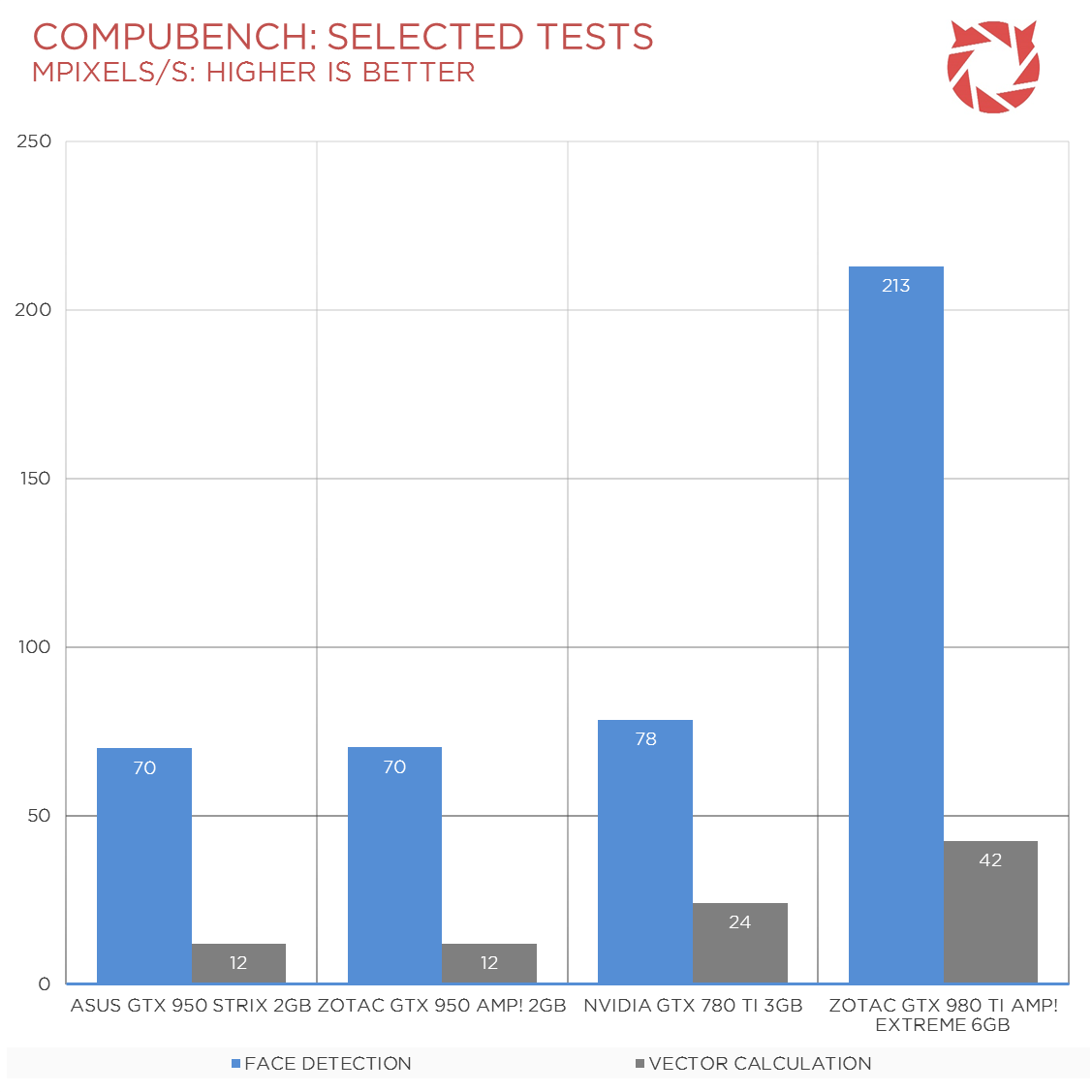
The ASUS variant of the GTX 950 silicon appears to be a proper GTX 950 – only a little slower on our synthetic benchmarks against the higher clocked one from ZOTAC. This has to be expected for a 1165 MHz core clock card with a 1355 MHz boost and a slightly lower memory clock than the ZOTAC GTX 950. Overall a good result nonetheless.
GAMING PERFORMANCE:
Dragon Age: Inquisition an action role-playing video game developed by BioWare and published by Electronic Arts. It utilizes the Frosbite 3 Engine with the SpeedTree technology. VSync is off.
The Witcher 3: Wild Hunt is an action role-playing video game set in an open world environment, developed by Polish video game developer CD Projekt RED. Nvidia HairWorks is disabled, and VSync is off.
Battlefield 4 is one of EA & DICE‘s first person shooters utilizing the Frostbite 3 game engine. It features greater tessellation effects and destruction compared to its predecessor. VSync is turned off.
DOTA 2 is a Multiplayer Online Battle Arena (MOBA) video game developed by Valve and is the stand-alone sequel to the Warcraft III based Defense of the Ancients (DotA) mod. VSync is off, and we are using DOTA 2’s OpenGL Engine for the benchmark.
Counter-Strike: Global Offensive is a popular online tactical first-person shooter developed by Hidden Path Entertainment and Valve Corporation, utilizing the Source Engine. Vsync is off as well as FXAA.
The GTX 950 STRIX from ASUS performed rather nice on the titles we’ve tested it – yet it is bested by the ZOTAC GTX 950 which is more powerful both on paper and in practice.
FRAME TIME ANALYSIS & 99TH PERCENTILE:
Our game of choice when it comes to Frame Time Analysis is Dragon Age: Inquisition. It’s basically a finished game and works quite nice with AMD & Nvidia cards despite the branding with AMD’s Mantle.
The Frame Time Variance between each frames rendered are smooth enough with the ASUS GTX 950 STRIX, and there hasn’t been any major anomalies between frames or skipping based on our analysis. Further more, the 99th Percentile, the card is expected to render frames below 19ms most of the time – which is more than enough to provide a smooth gaming experience.
OVERCLOCKING PERFORMANCE:
The ASUS GTX 950 STRIX comes bundled with the GPU Tweak overclocking utility which enables the users to fine tune their graphics for better gaming, and even thermal performance. That said, the utility offers so much for the card to unleash its full performance. However, we decided to go with the MSI Afterburner overclocking utility for comparison, and consistency across the tested cards. You could however, download the ASUS GPU Tweak utility HERE.
The card easily clocks its core at 1288 MHz (+123 MHz), with an effective 1855 MHz memory clock (+405 MHz) increase too on the VRAM. Boost clock is reported at 1478 MHz – not bad.
A 9.3% increase in performance can be seen with our Witcher 3 benchmark, with another increase on 3DMARK’s Fire Strike benchmark at 10.1%. Nice results here from the card and if the card had these configurations as the factory OC then it’s undoubtedly going to demolish the ZOTAC GTX 950 we got.
THEORETICAL & IN-GAME TEMPERATURE:
FurMark is a very intensive OpenGL benchmark that uses fur rendering algorithms to measure the performance of the graphics card. It’s not the best tool to measure a graphics card’s horse power, but it excels at displaying the theoretical heat output of the card using its stress test feature. To record the GPU’s maximum temperatures, I will run Furmark’s Fur Rendering Burn-in Test, and let it run for 30 Minutes. The Witcher 3: Wild Hunt is our chosen game for this task, and we will gather our temperature results roaming Velen’s (No Man’s Land) outskirts. 15 minutes of hacking and slashing should be enough for our Witcher senses. As always, we keep the results consistent by keeping the ambient temperature checked at 27ºC.
The ASUS GTX 950 STRIX might not be the fastest out of the GTX 950s we tested, but it sure is one of the coolest with a 68c maximum at FurMark & Witcher 3. Pretty good results.
THEORETICAL & IN-GAME POWER CONSUMPTION:
We also check to see how the GPU impacts power consumption using FurMark. The system is left to idle for 30 minutes before readings are taken, and load data is taken 30 minutes while FurMark is running. The Witcher 3: Wild Hunt is our chosen game for this task, and we will gather our power consumption results roaming Velen’s (No Man’s Land) outskirts. 15 minutes of hacking and slashing should be enough for our Witcher senses. Power readings are taken for the entire system from the socket.
The ASUS GTX 950 is a proper factory overclocked card from the looks of things, with a better power management across different applications.
THEORETICAL & IN-GAME ACOUSTICS/NOISE:
Using FurMark, The Witcher 3: Wild Hunt, and our handy Sound Level Meter, we will take sound level measurements while the system is idling and at load. Our rooms ambient noise levels are around 37 dBA (-1/+1) which is somewhat between a quiet library and a public library. Refer to the chart below for comparison.
The cooling solution dictates a card’s cooling & noise levels, and sometimes it breaks a consumer’s purchase if the card is proven to be noisy. This isn’t a problem with the ASUS GTX 950 STRIX, as it features a good acoustics across gaming and heavy benchmark loads with a maximum of 44dBA noise output together with our system.
THE VERDICT:
The ASUS GTX 950 STRIX is a good budget oriented graphics card – It is not the fastest out there, yet it does a good job at balancing things out without going overboard at different areas. For an instance, it showed a good performance bump over the standard GTX 950, yet lags quite noticeably behind the competition on a pure graphics processing level. But, when we look at the cooling, noise, and overall system wattage – it’s hard to fault ASUS for providing a well balanced non reference GTX 950.
Build quality speaks very much of ASUS – yet we think ASUS could’ve gone with a black plate for the price – especially when most of the competition includes a model or two with a back plate on a same price level. The STRIX “look” on the budget ASUS cards could’ve been improved too but it’s not that bad to need an immediate face lift so we’re neutral on this case.
Efficiency, cooling, and silence is the name of the game for the GTX 950 STRIX yet it also has one trick up its sleeve and it’s overclocking. While not really special to the GTX 950, we saw a 9-10% gain on our benchmarks with a combination of 10% core clock increase and 12% memory clock increase. These could be easily attained by the sample that ASUS sent to us, and is a testament that overclocking is still one of ASUS’ core features even for a budget oriented card. We wished we could go higher, but it’s not bad! Jack of all trades, master of none is what the ASUS GTX 950 STRIX is all about. It features great cooling, efficiency, and silent operation – that clearly stands as the STRIX’s foundation from day one..
| THE VERDICT |
PROS:
|
CONS:
|
 |
ASUS GTX 950 STRIX
-
PERFORMANCE - 9/10
9/10
-
BUILD QUALITY - 8/10
8/10
-
FEATURES - 8/10
8/10
-
AESTHETICS - 8/10
8/10
-
VALUE - 7/10
7/10
Summary
The ASUS GTX 950 STRIX is a good budget oriented graphics card – It is not the fastest out there, yet it does a good job at balancing things out without going overboard at different areas.






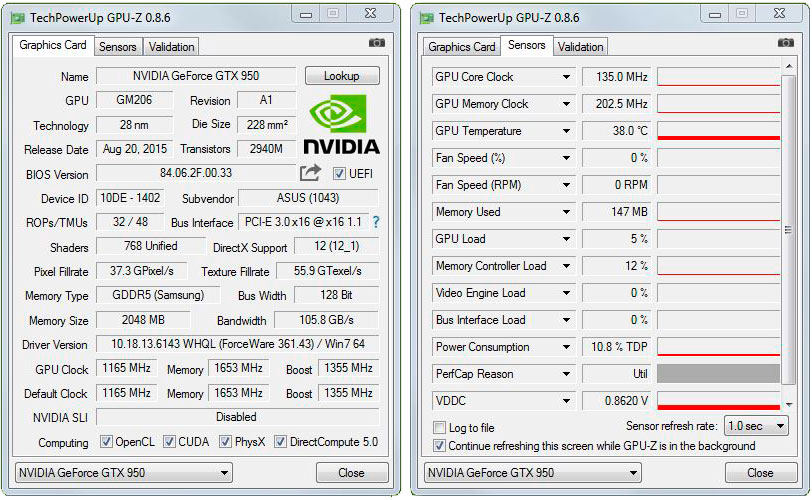

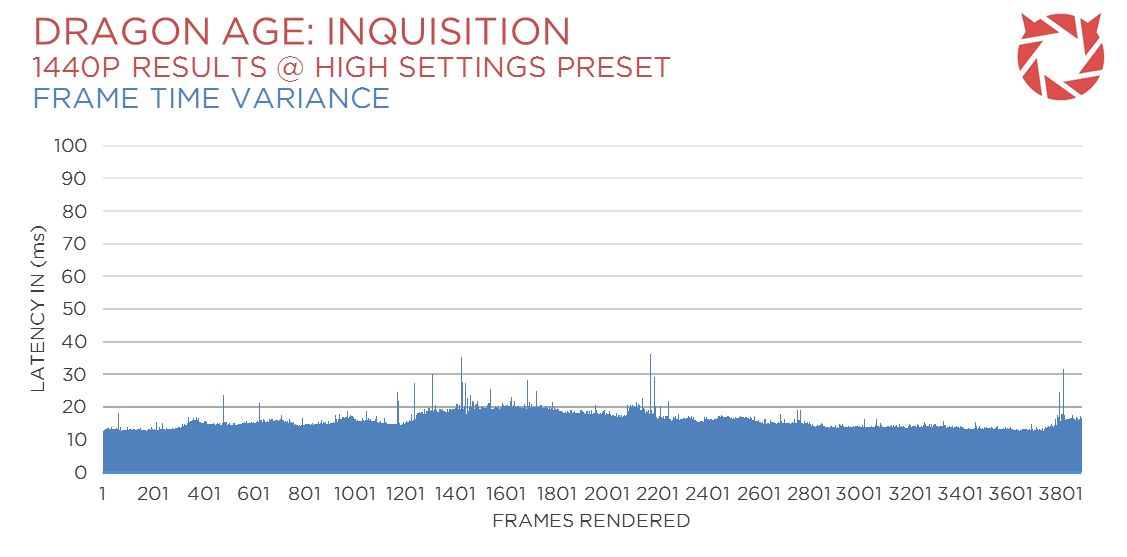
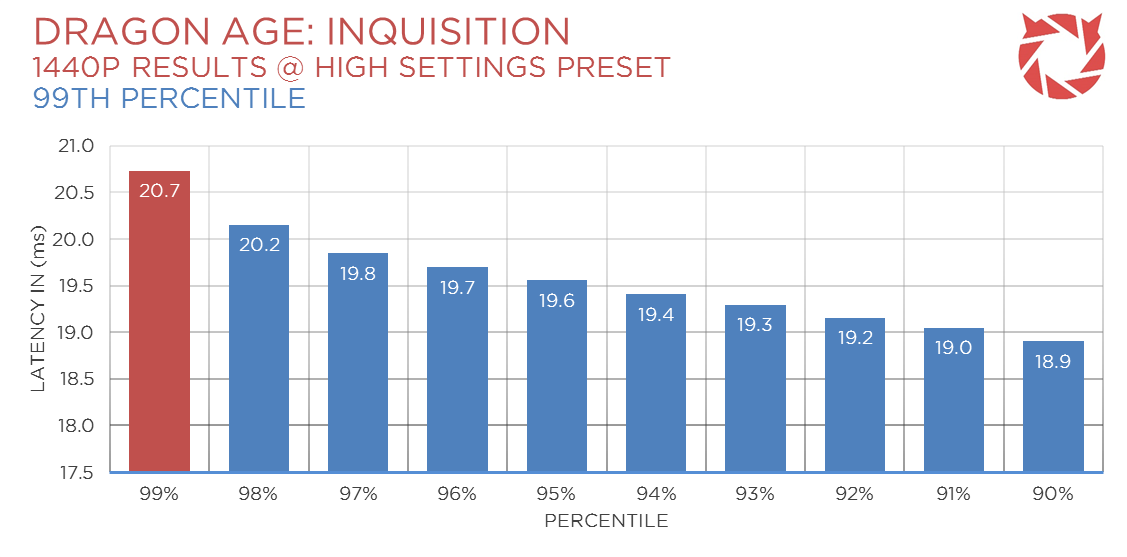
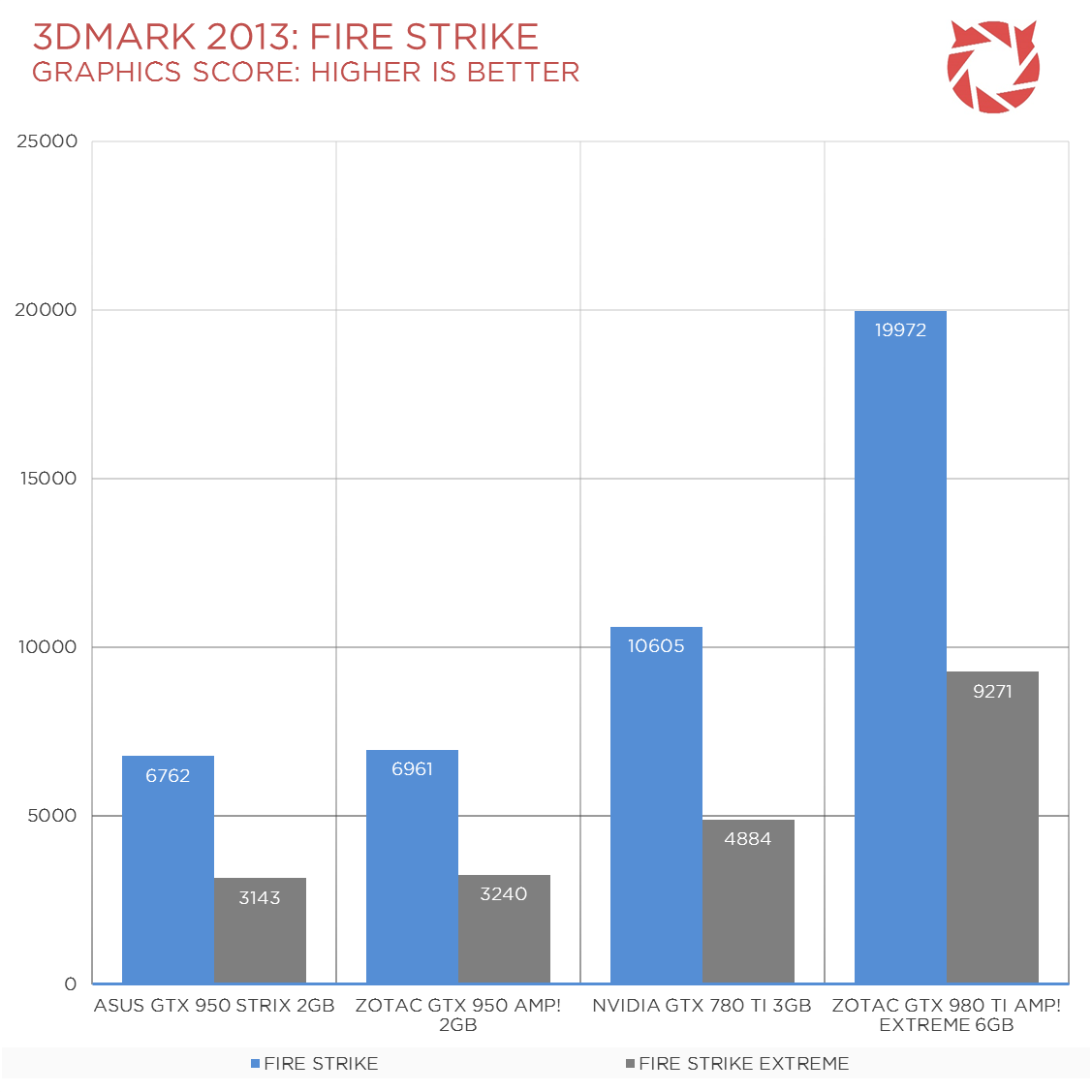
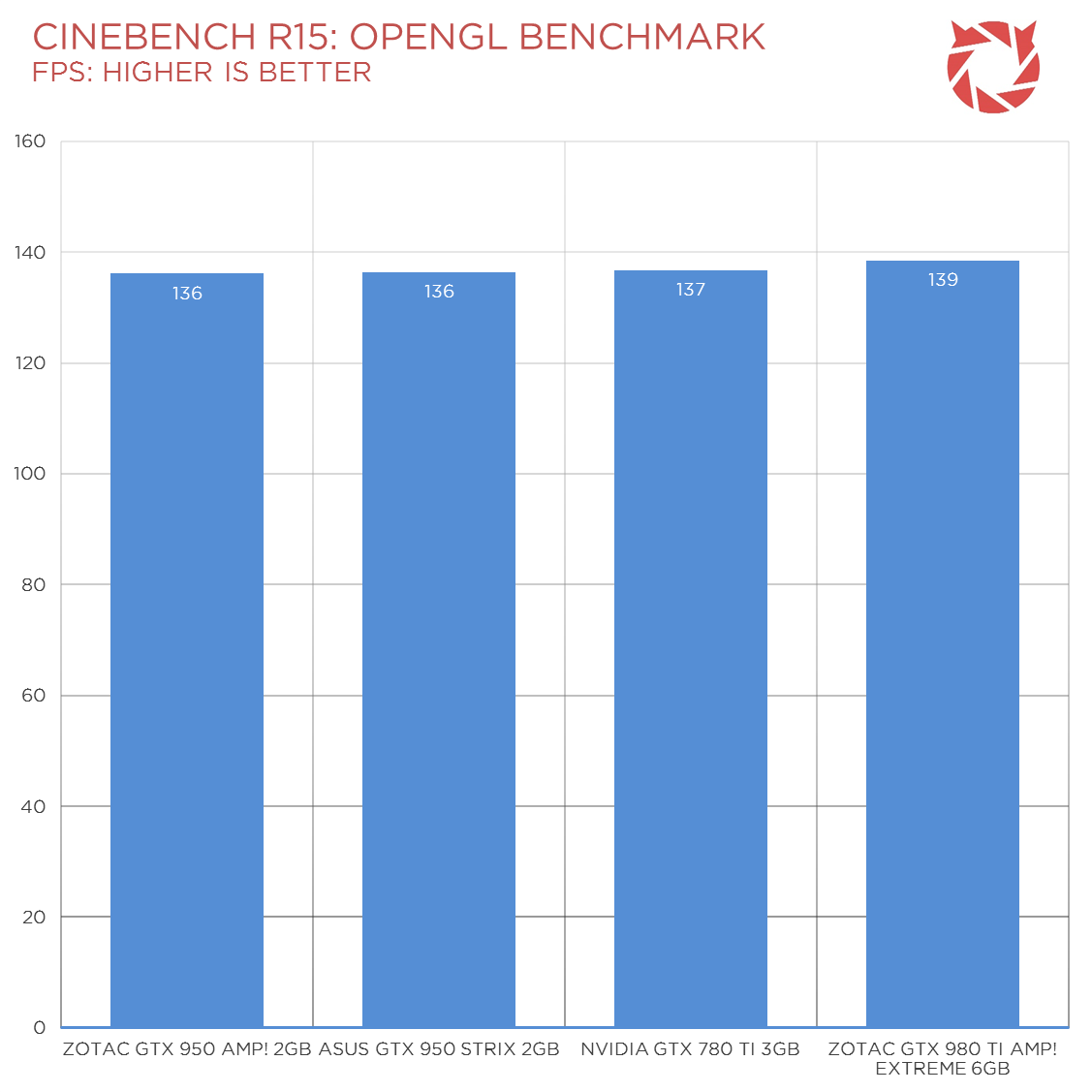
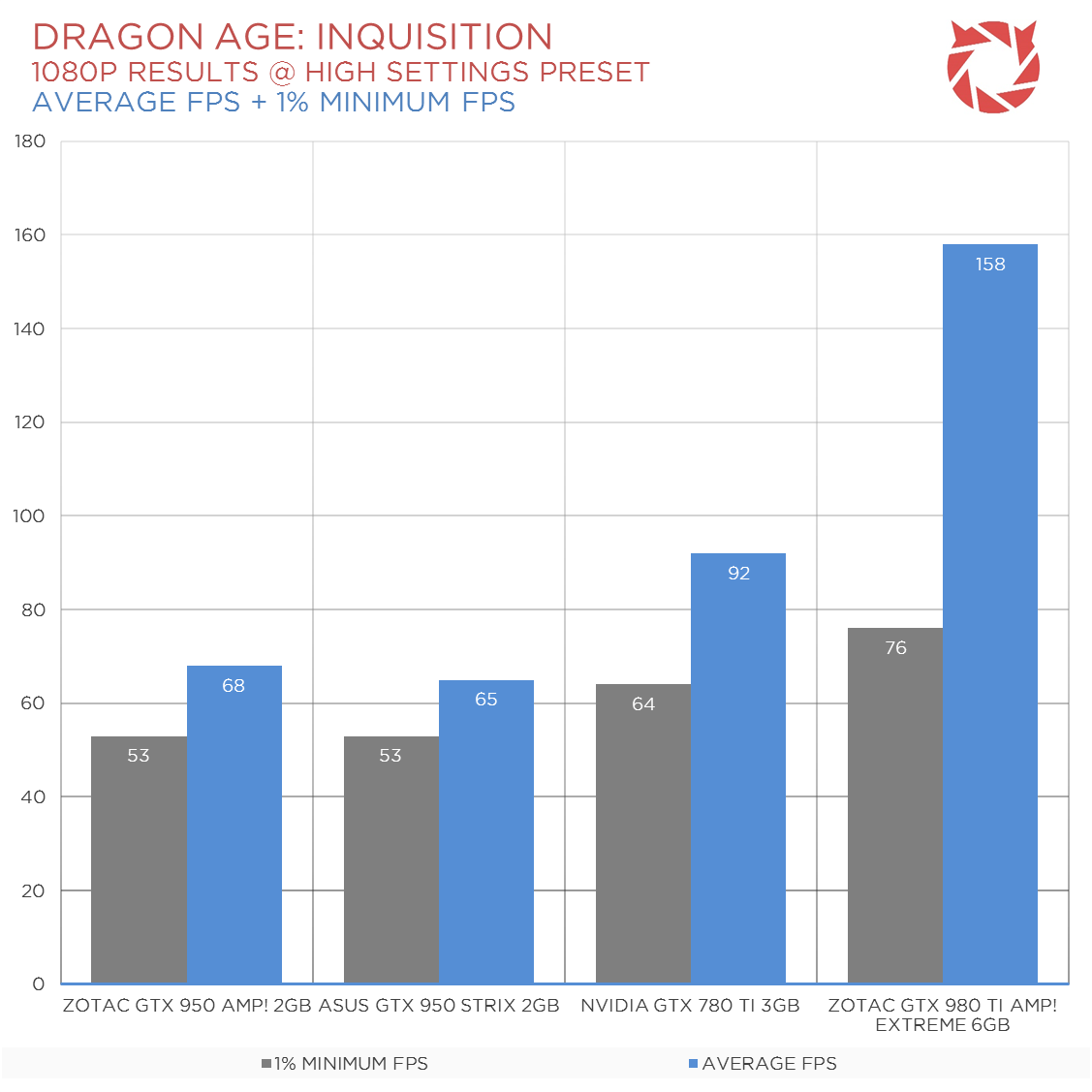
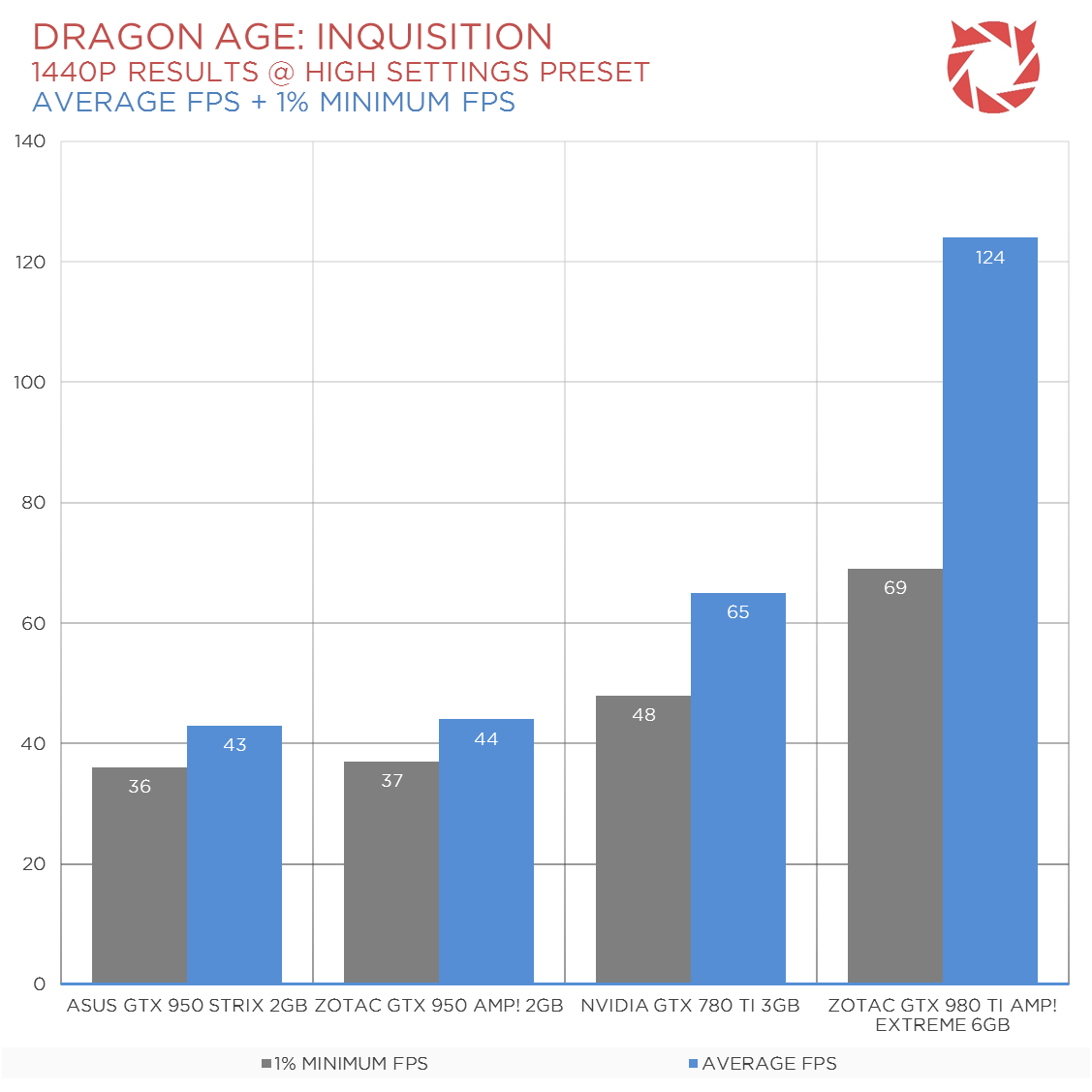
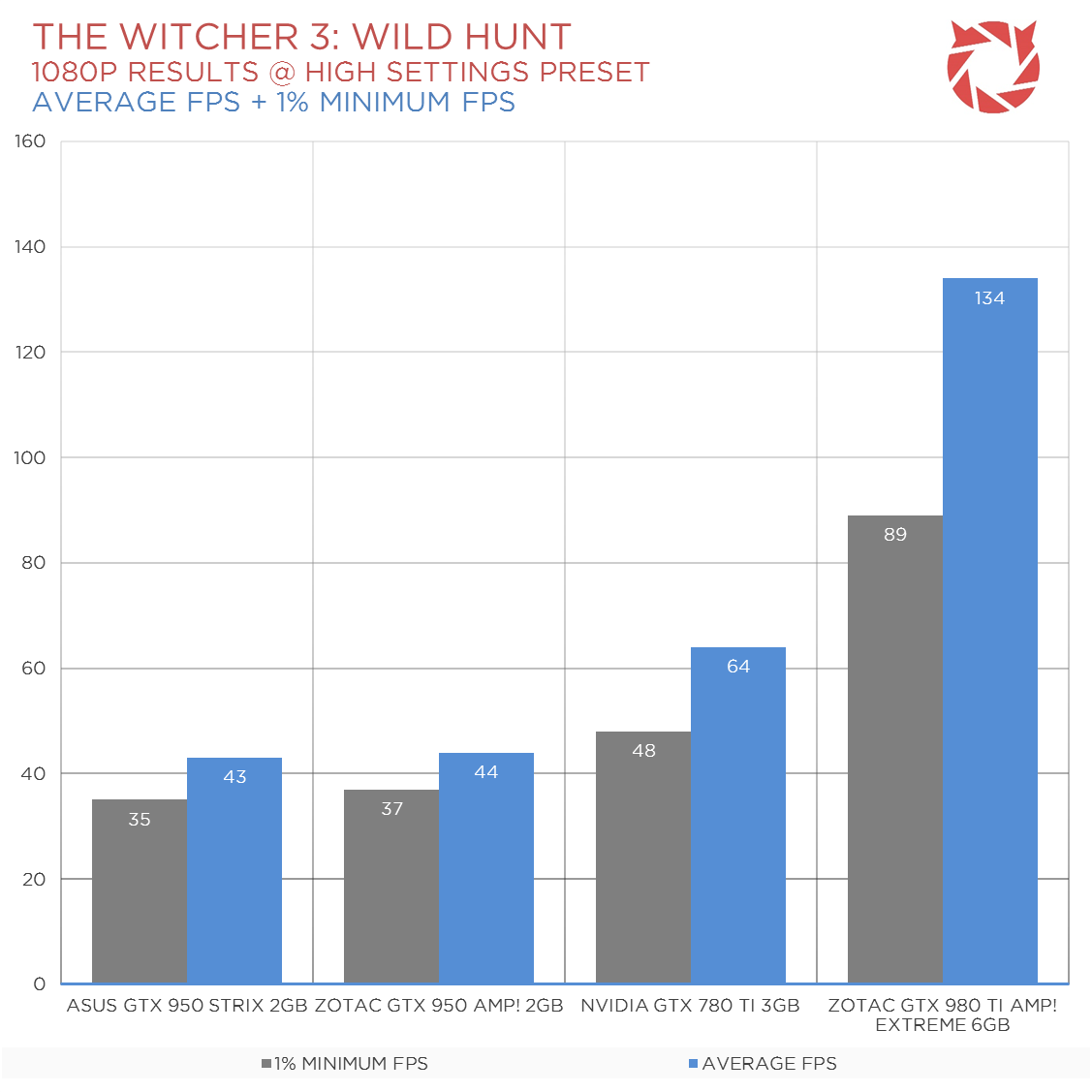
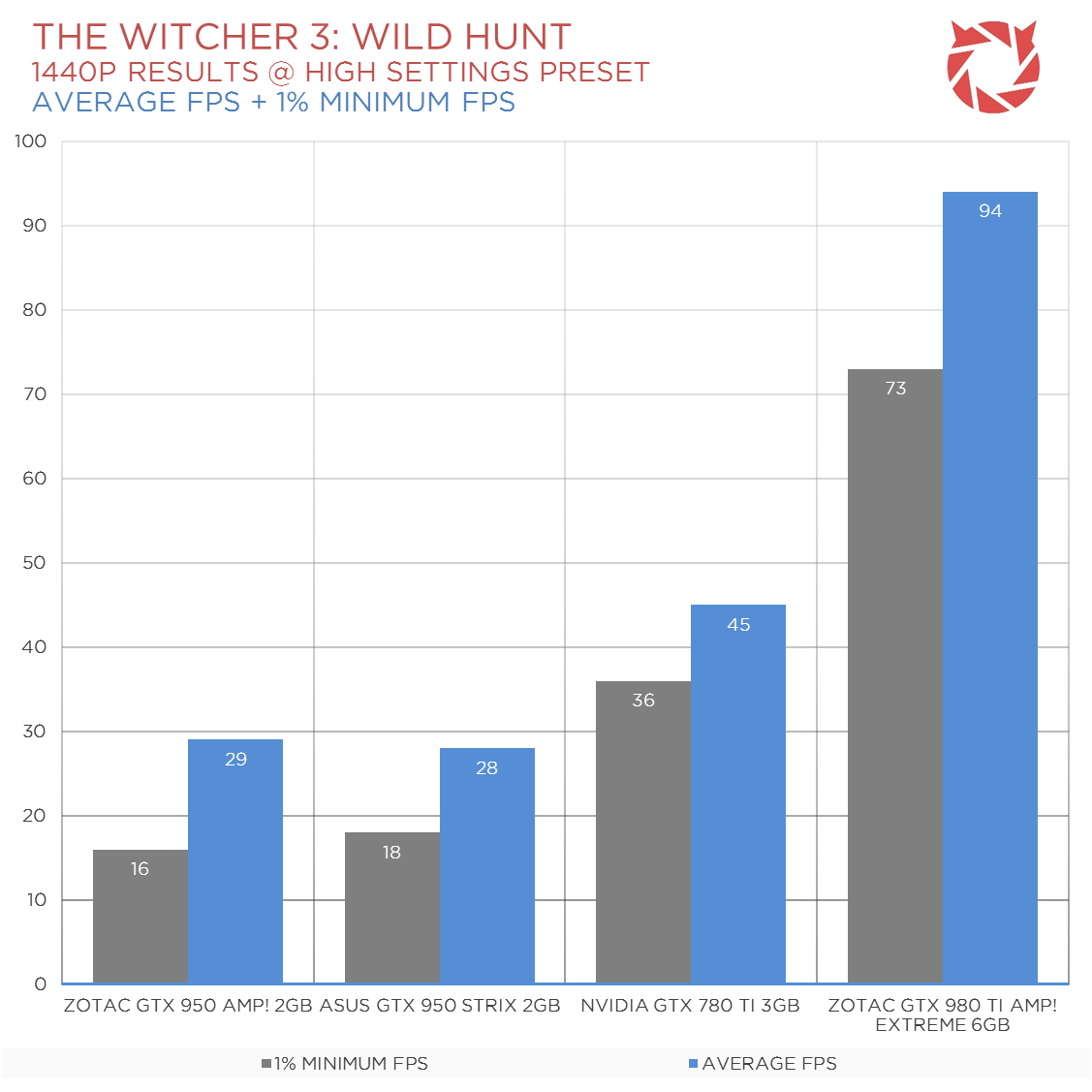
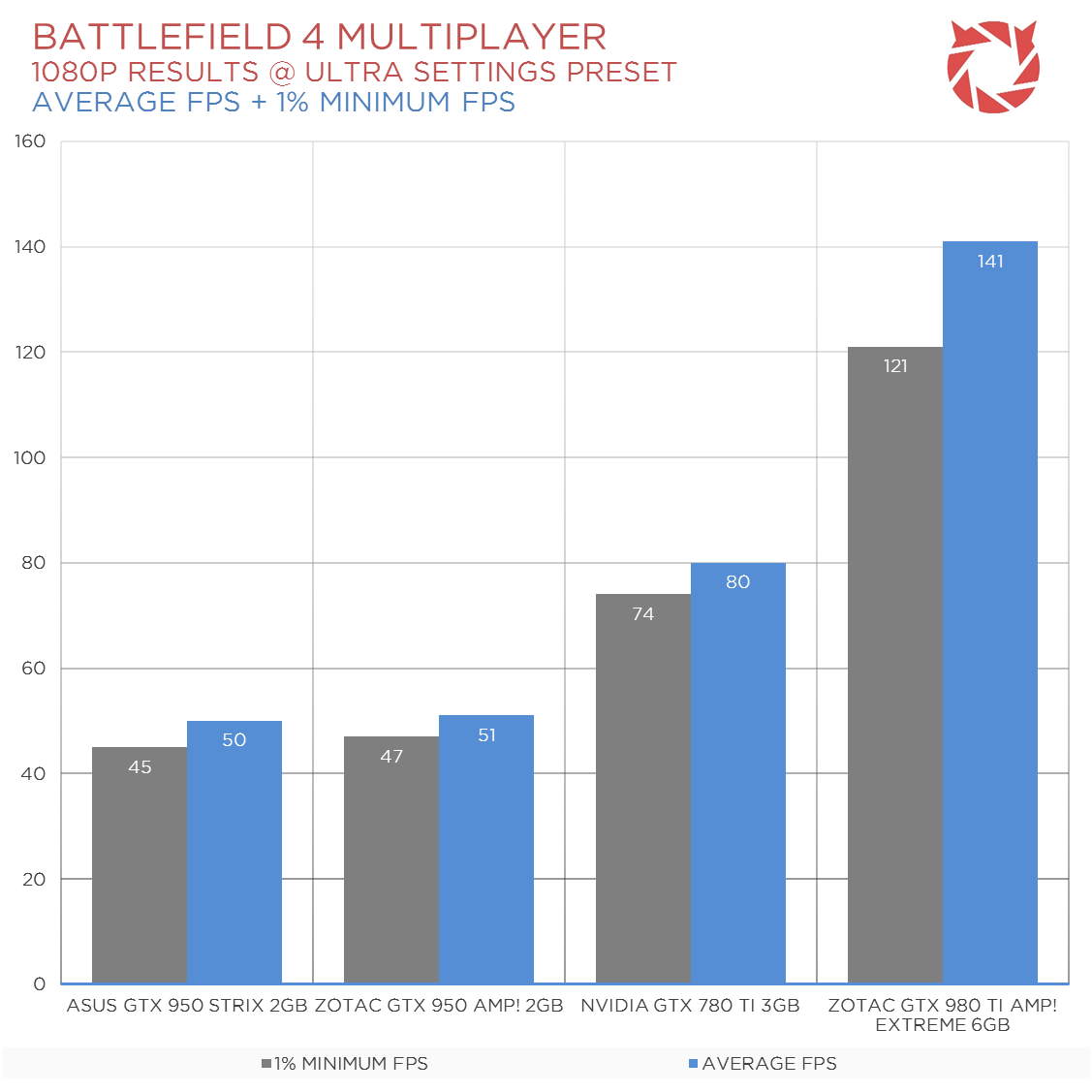
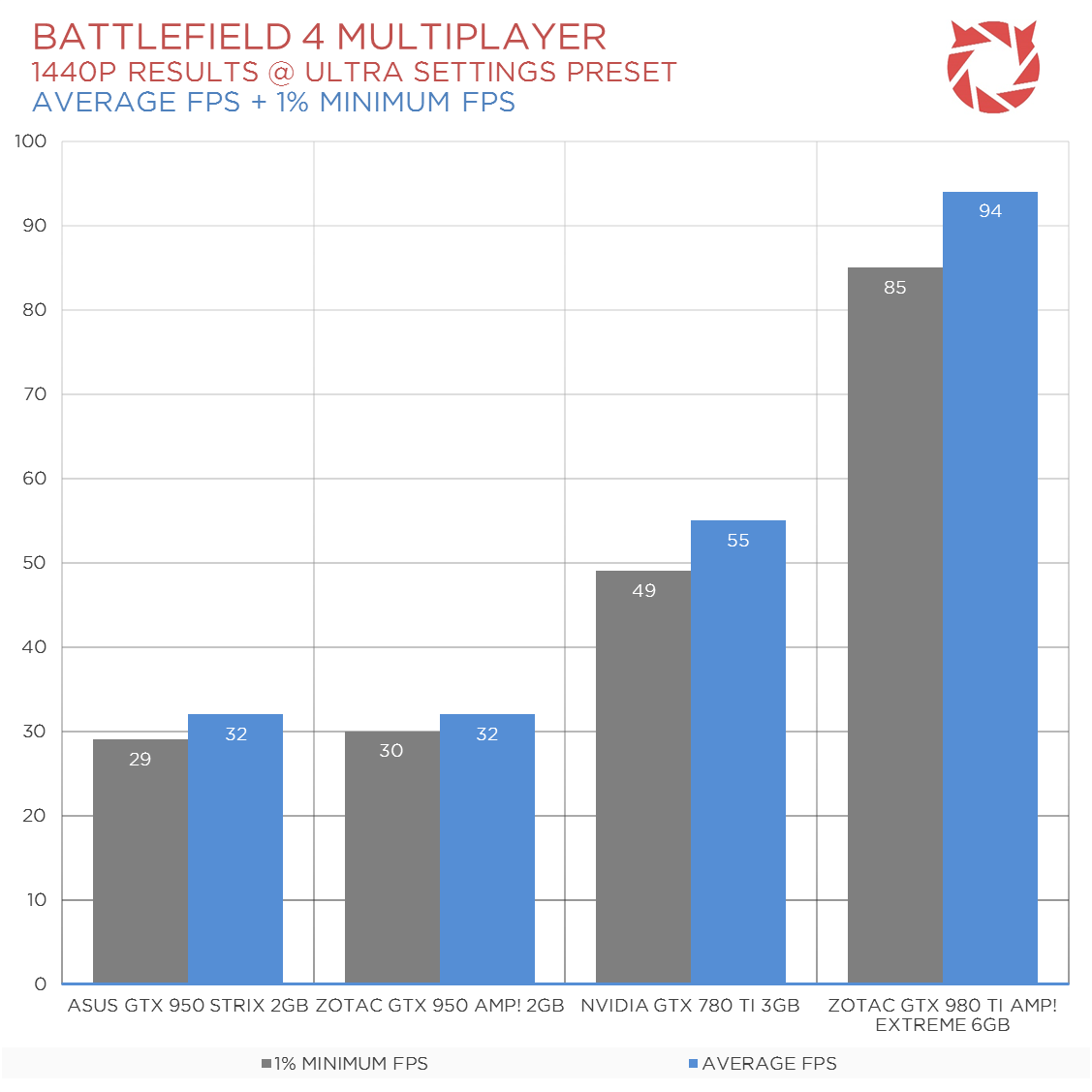
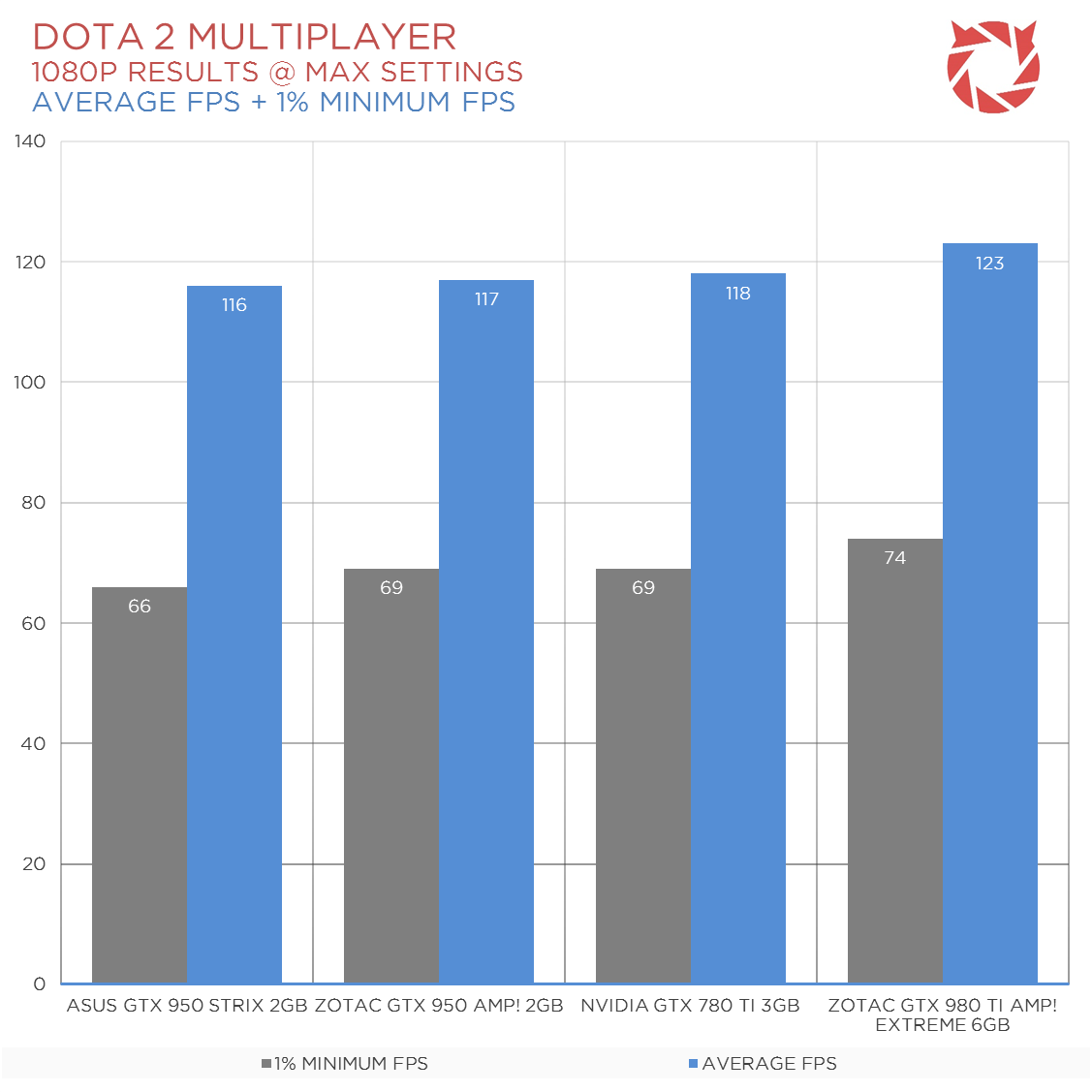
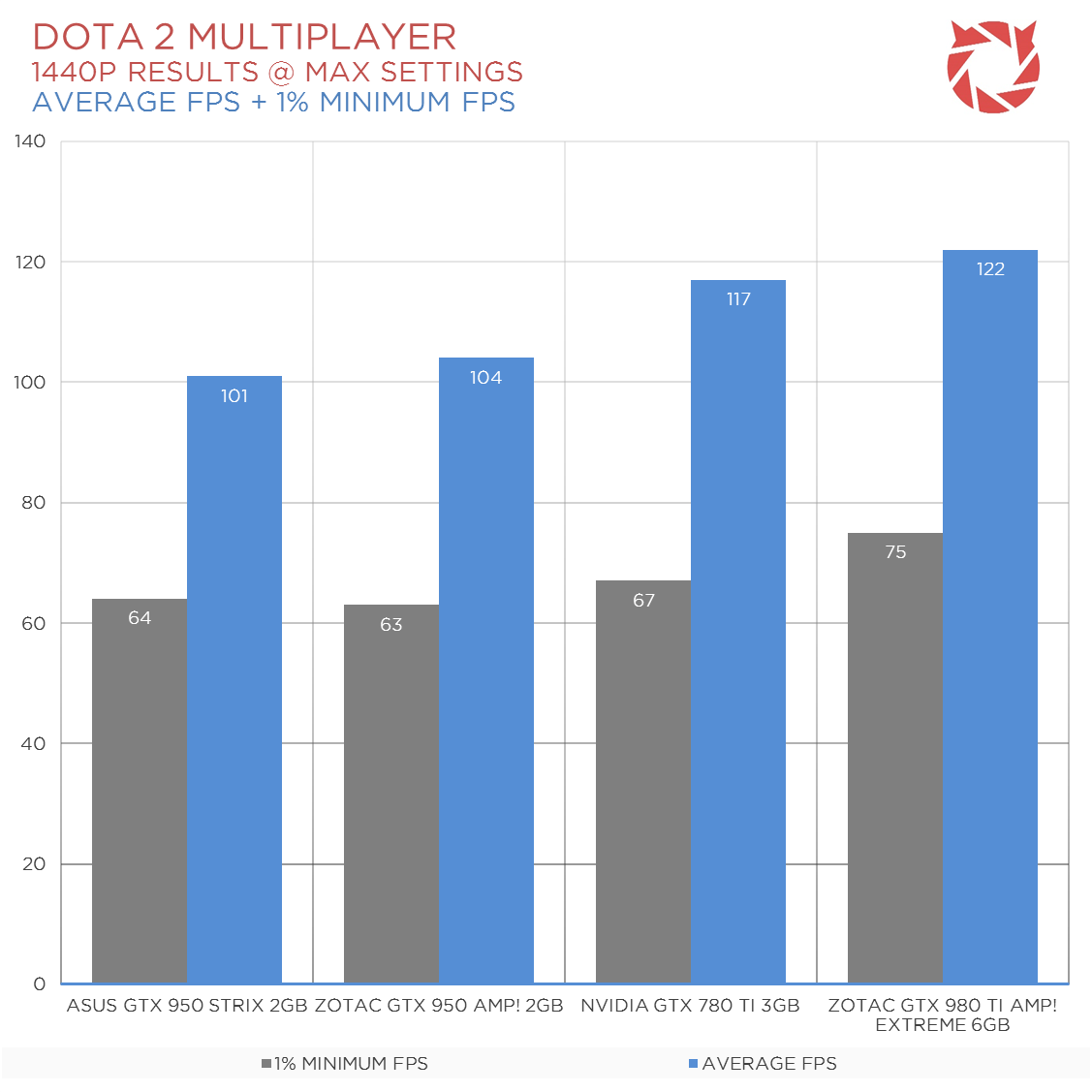
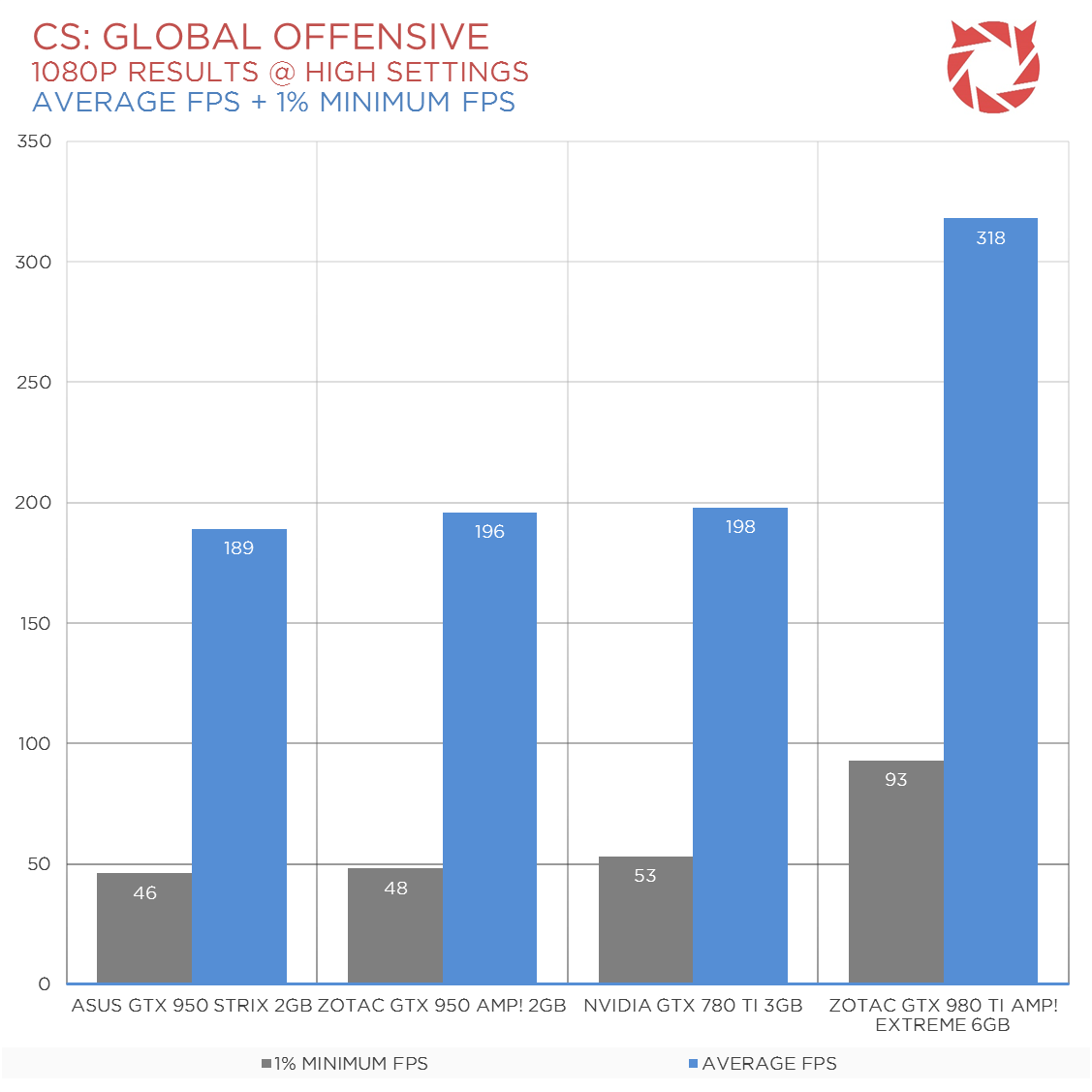
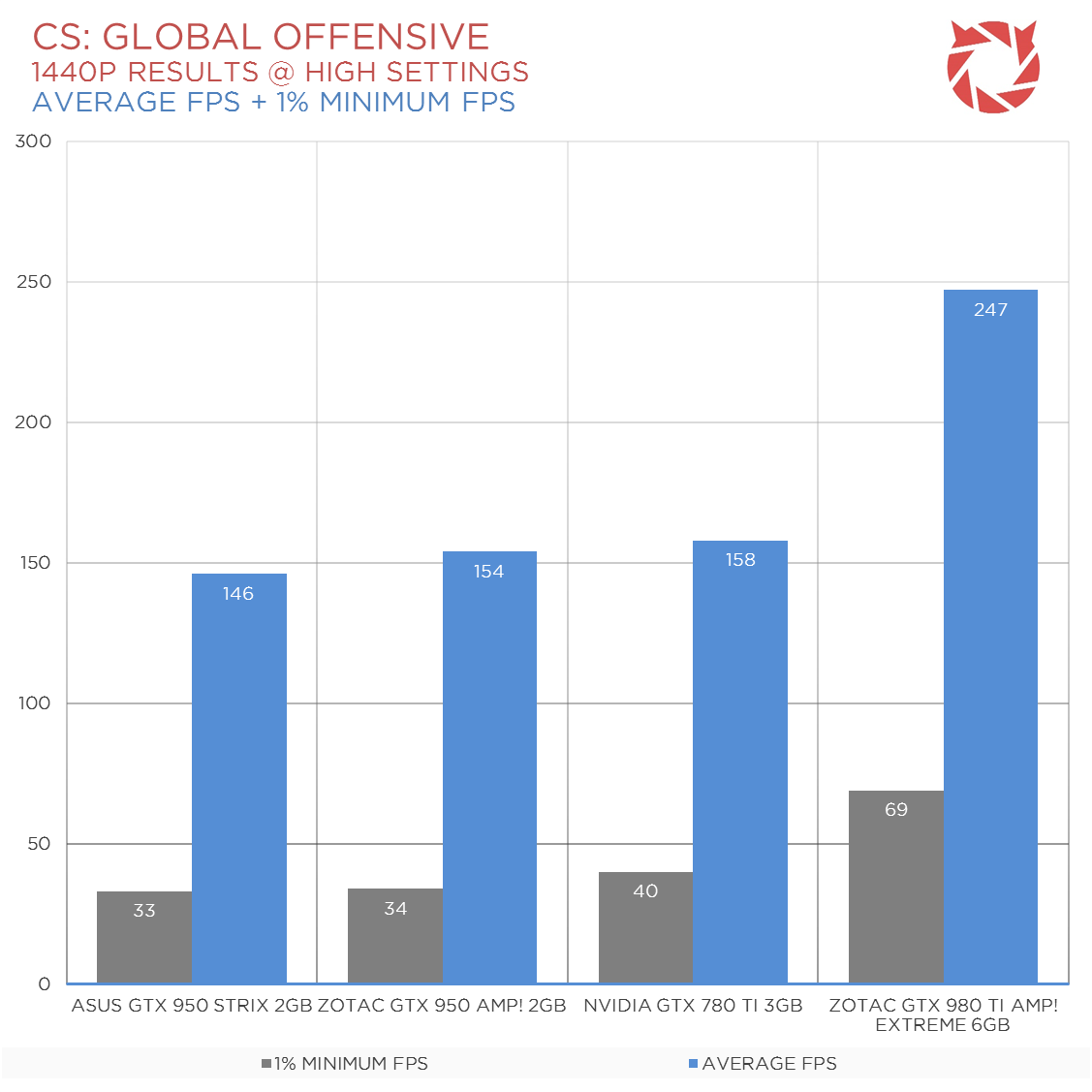
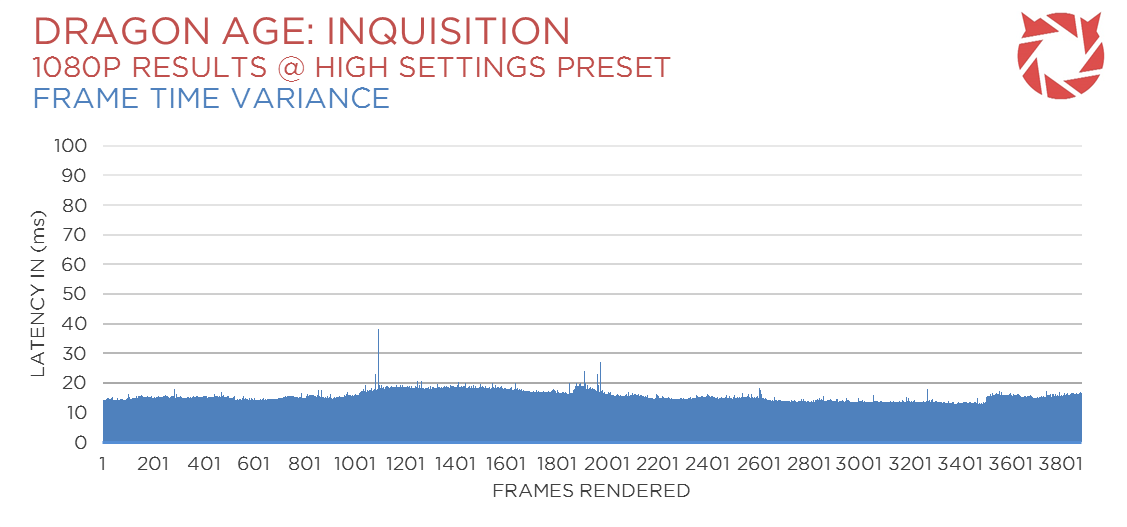
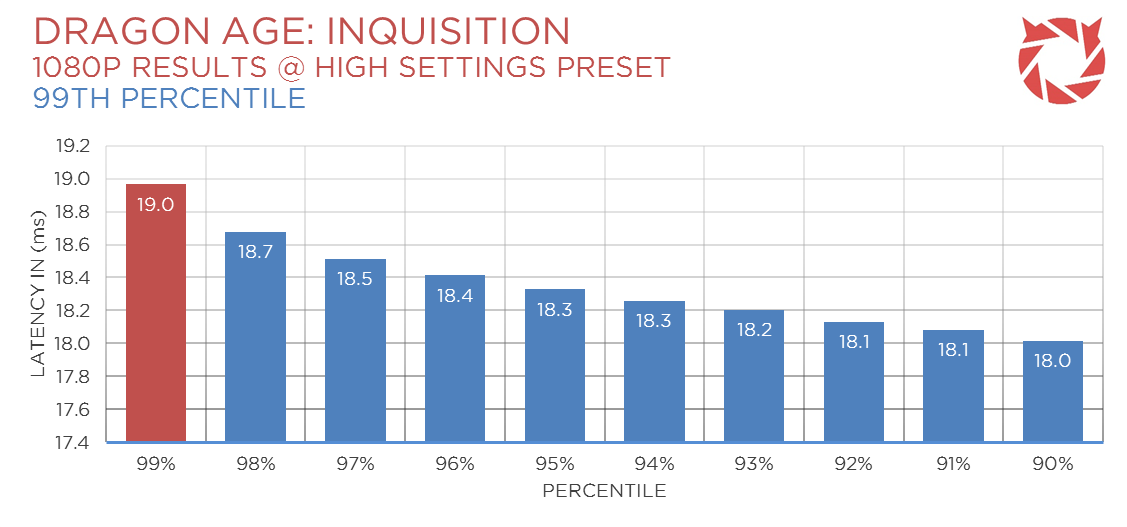
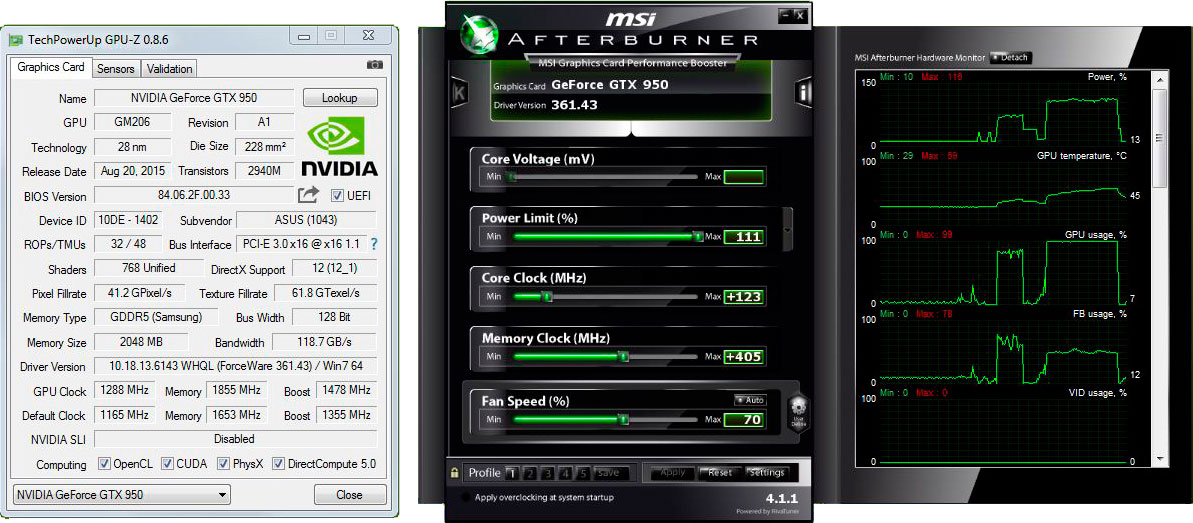
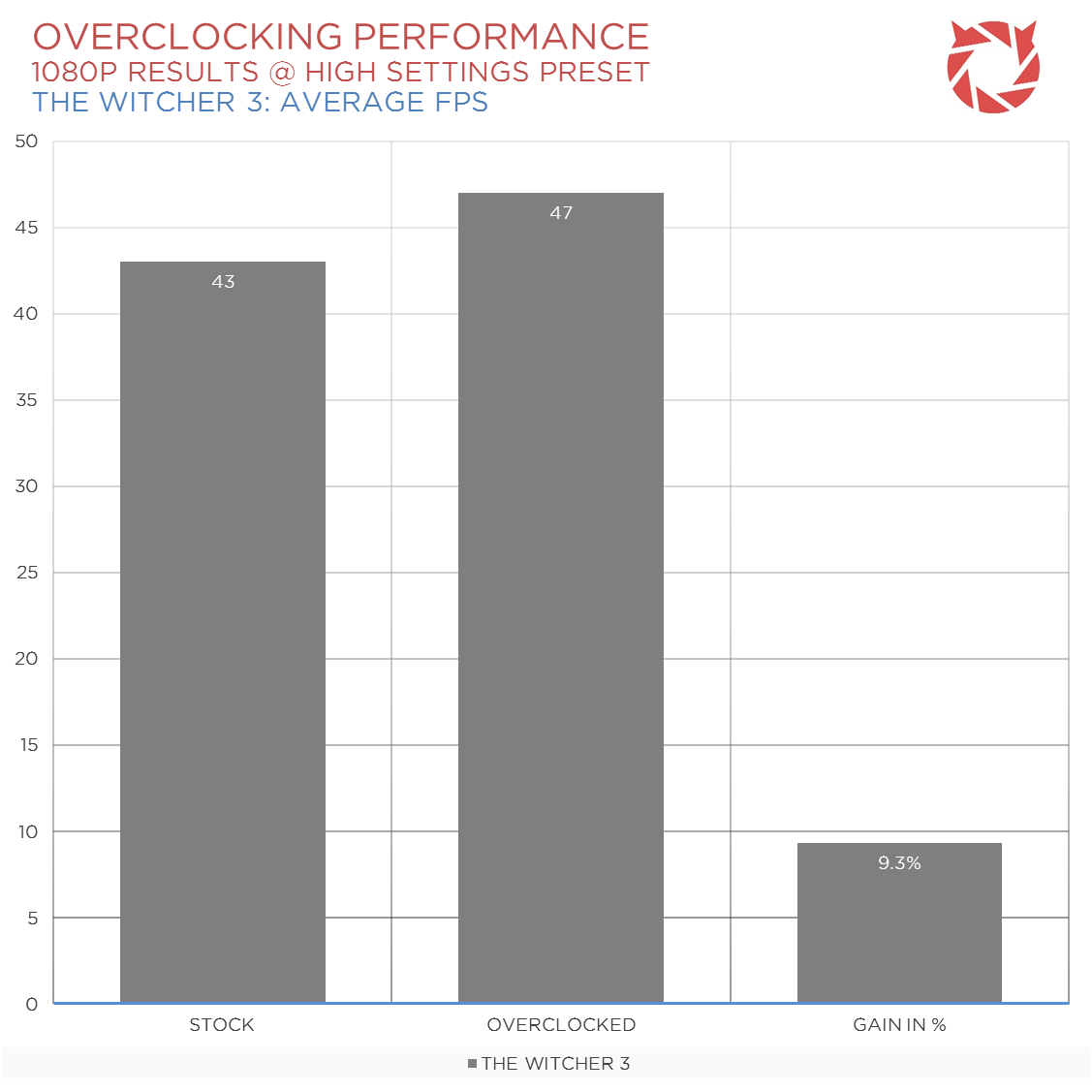
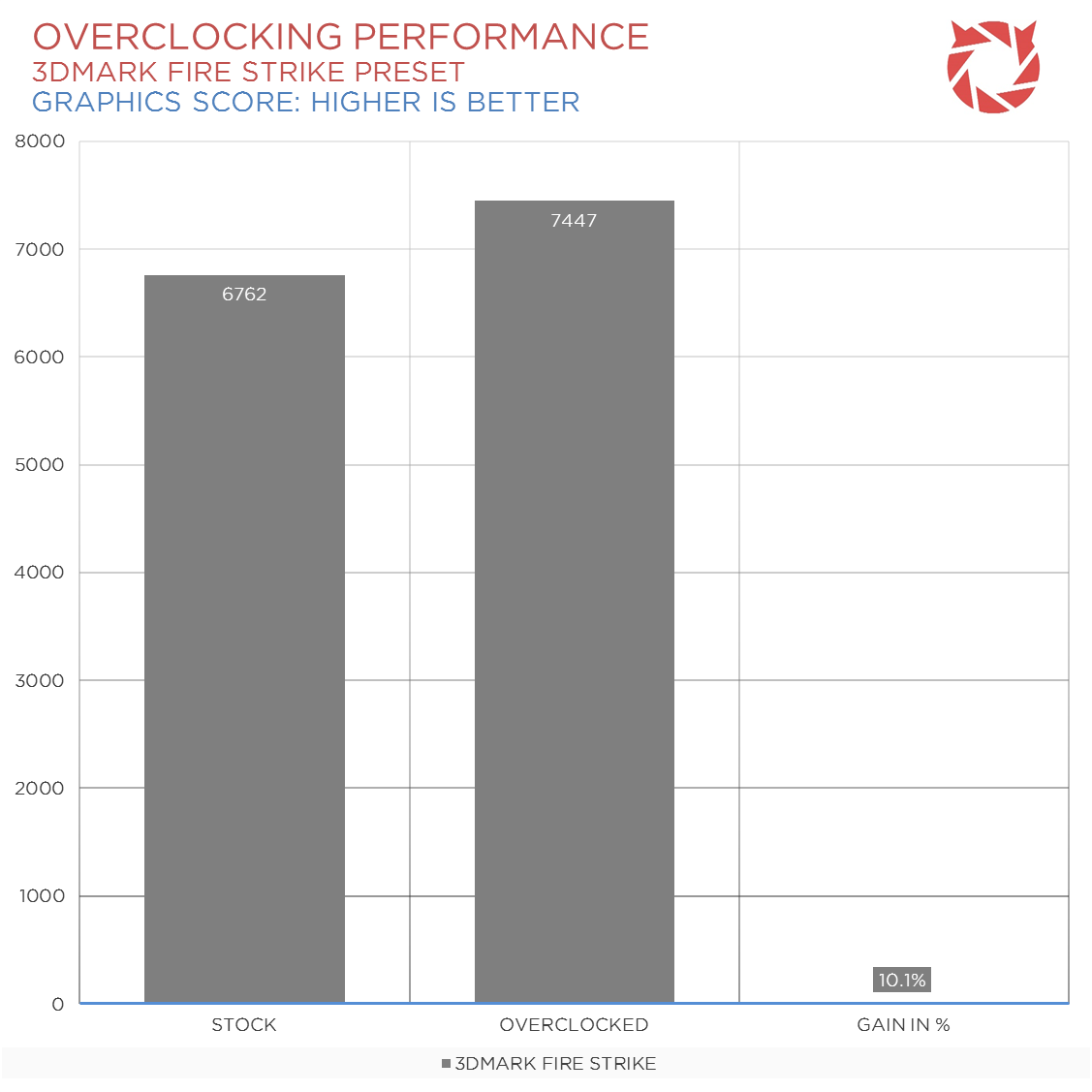
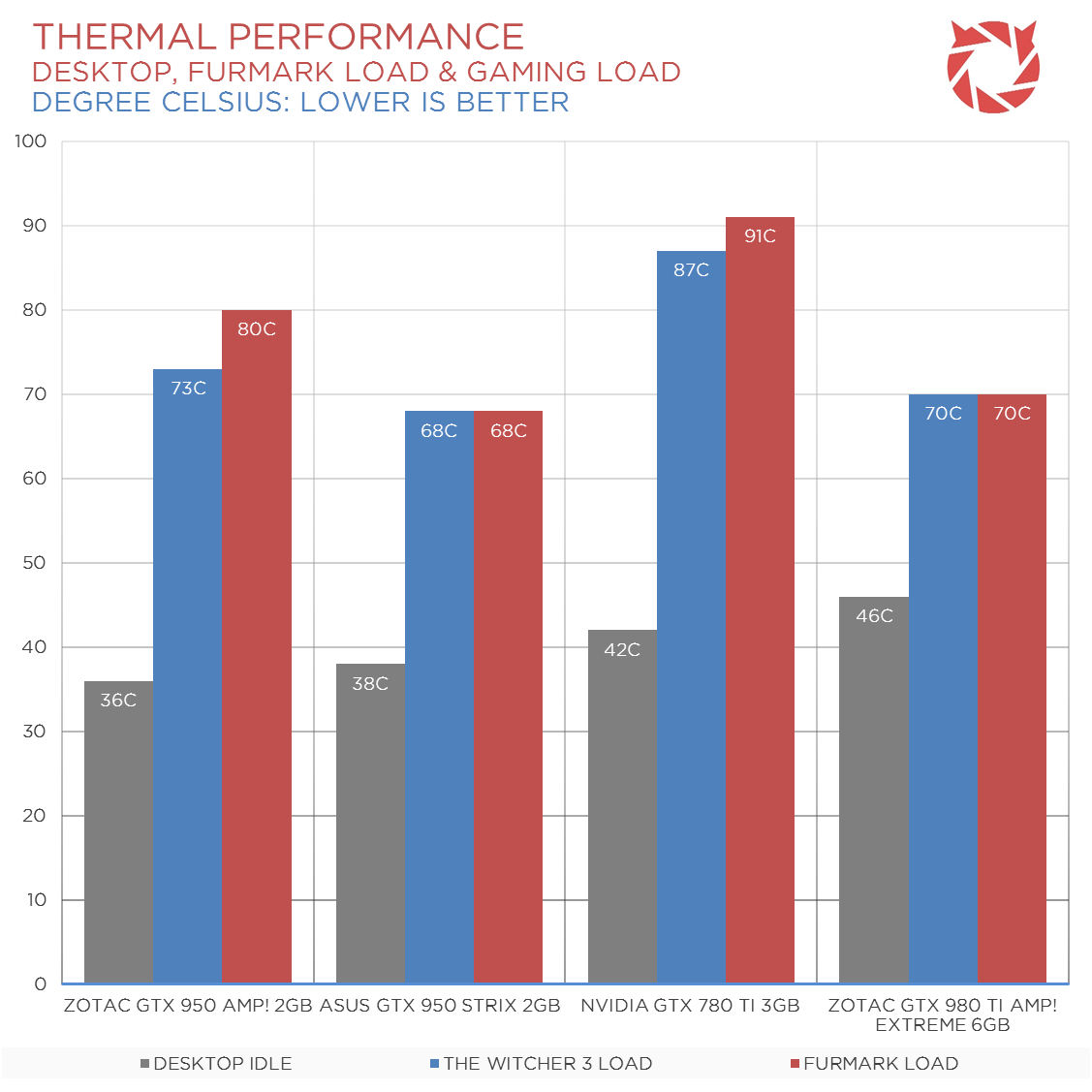
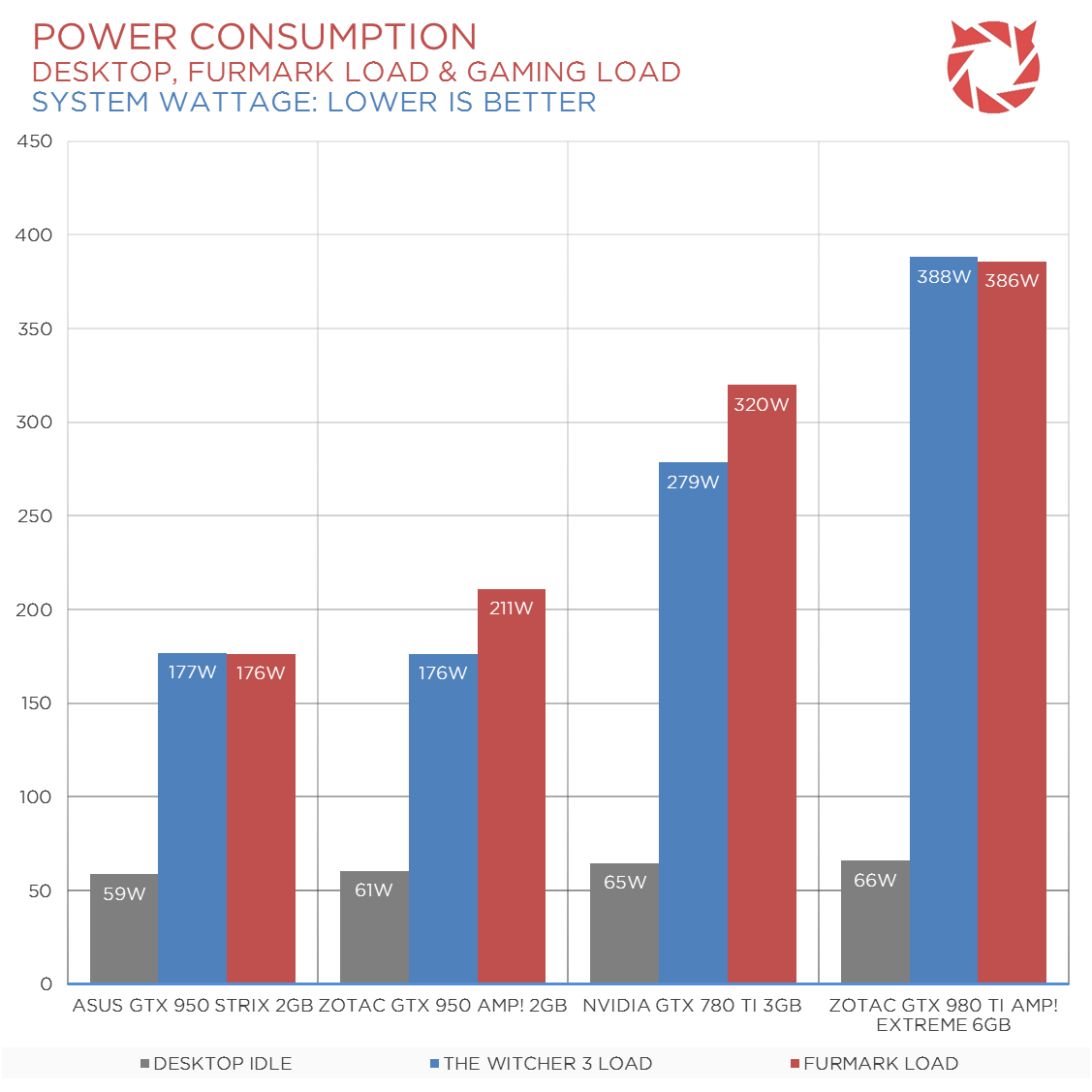
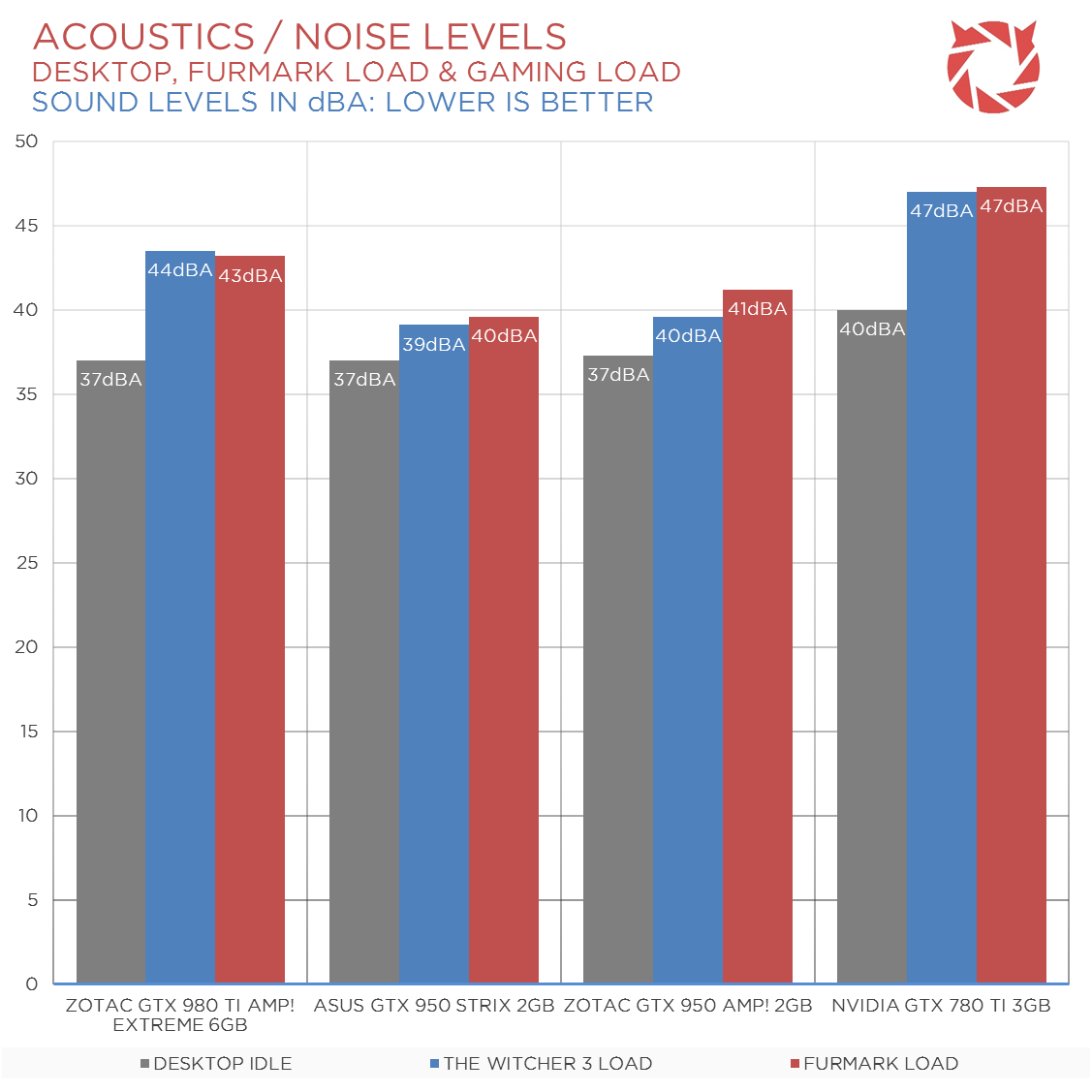
A very good budget card that can run smooth game play on 1080p. Some people say that the only downside to this card is its whining coils when it is in loading times but all we really care about is its performance.